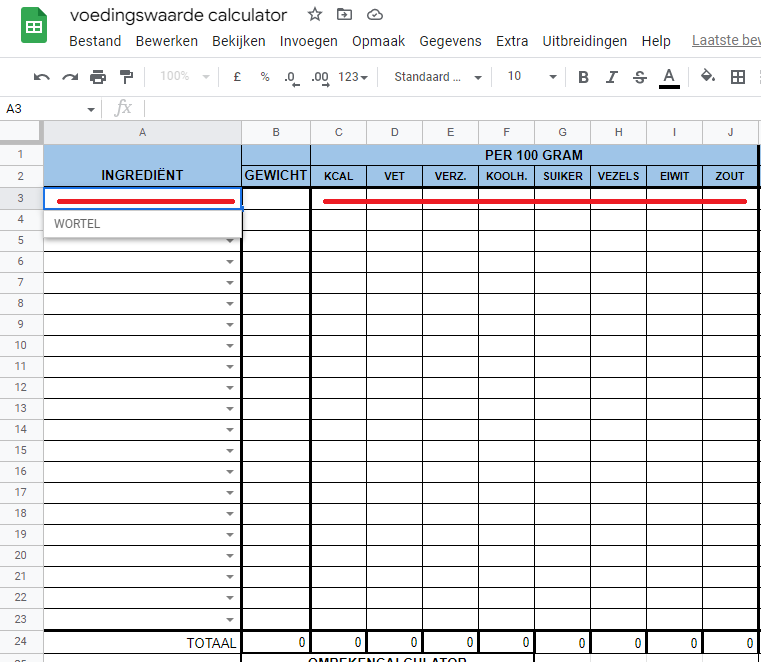I'm figuring out how I can use a dropdown menu that will auto fill other cells with the right information. For example i made a nutrition calculator but I'm tired of filling in by hand every time. So my question is , is there a possibility to make a dropdown menu where you can choose an ingredient ( like my example "wortel" = carrot ) and that sheets automatically fills in the other things like kcal/vet/verz etc. etc.. Off course I know I have to make an ingredient list my self first but then I only have to fill it in once instead of every time.
1 Answer
It is hard to give you a specific formula to use without having the actual data sheet, but I can give you a method you could use.
I'll give you an example of how to do this with a mock set up for your ingredient list.
Assume that your ingredient sheet looks like this:
| Item | KCAL | VET | VERZ |
|---|---|---|---|
| Carrot | cKCAL | cVET | cVERZ |
| Tomato | tKCAL | tVET | tVERZ |
etc. etc. and is named Ingredients.
In your lookup sheet that you posted in your question, you could set the formula in cell C3 to be the following:
=iferror(filter(Ingredients!B2:D22, Ingredients!A2:A22=A3:A23))
Please let me know if you have any trouble with this. Hope this helps!