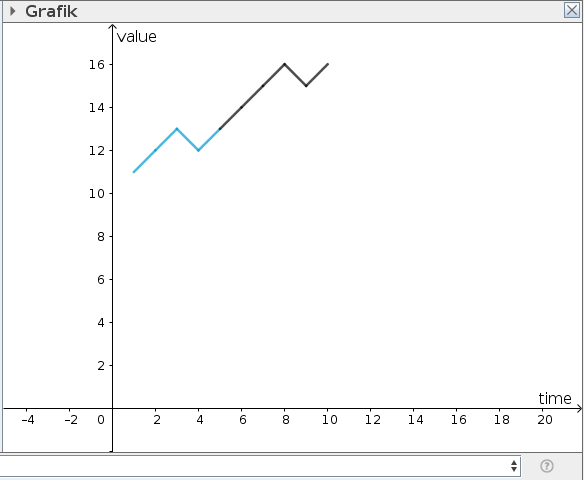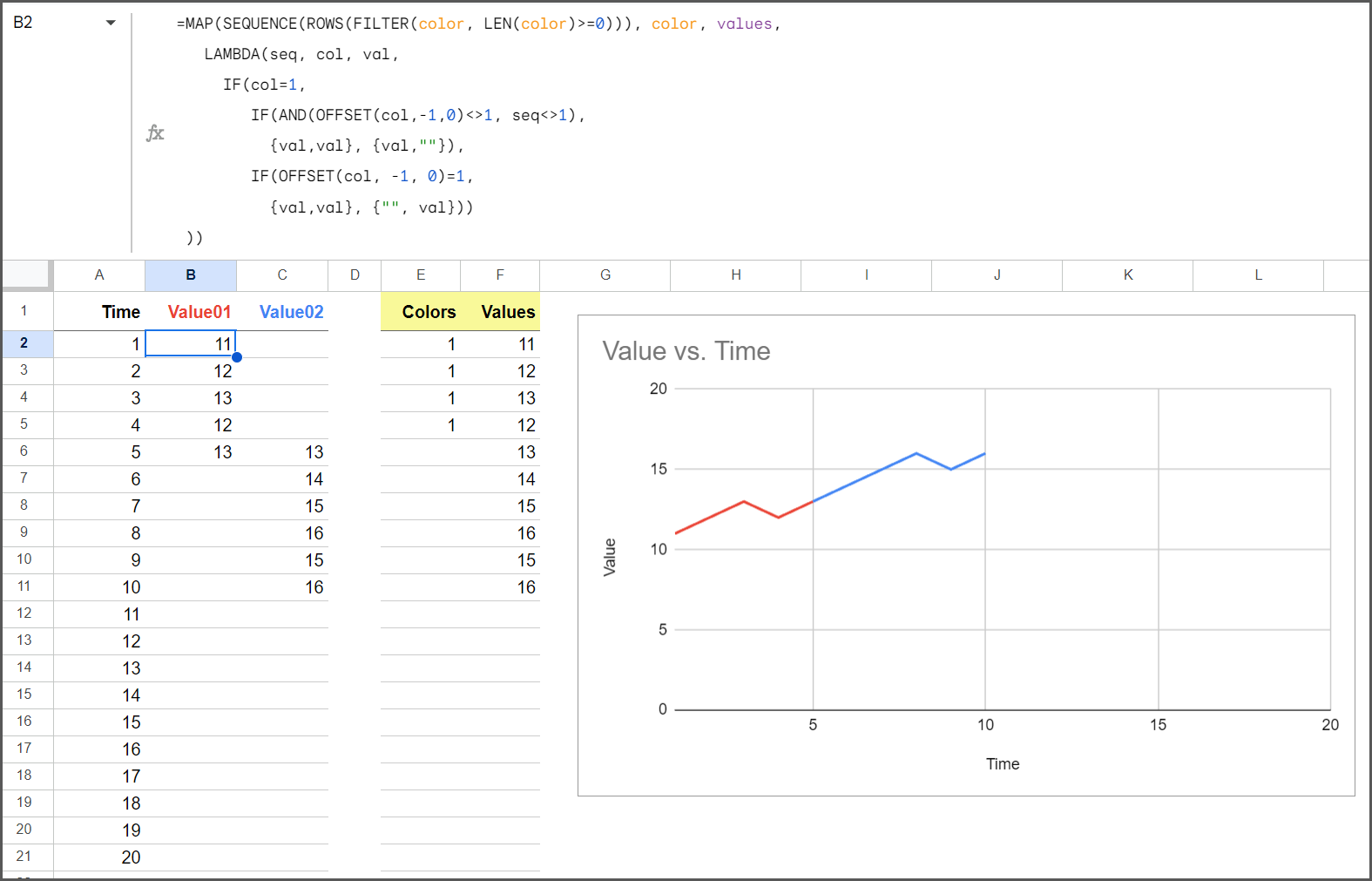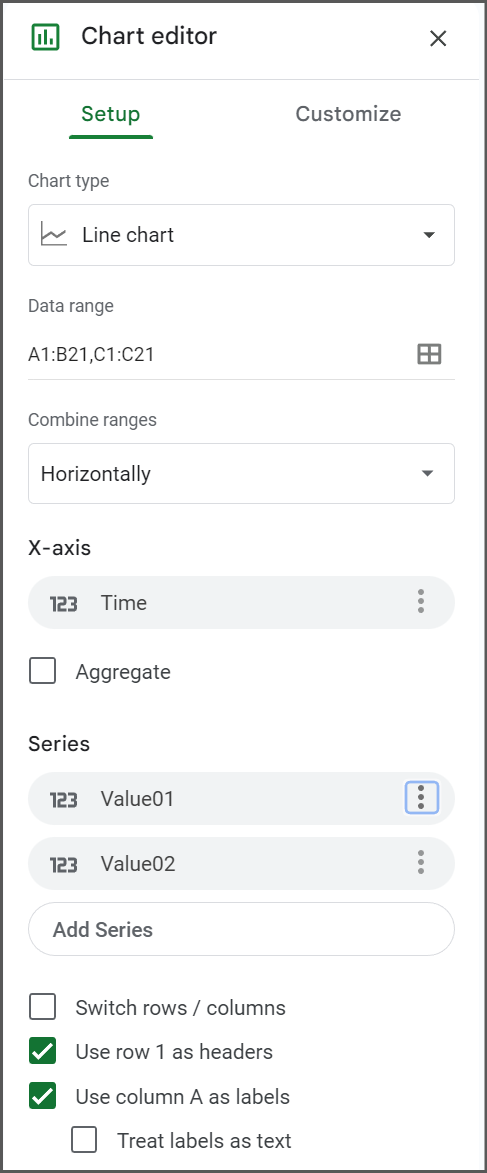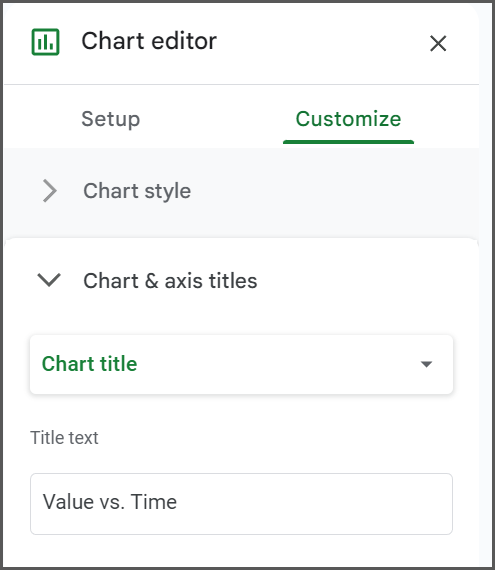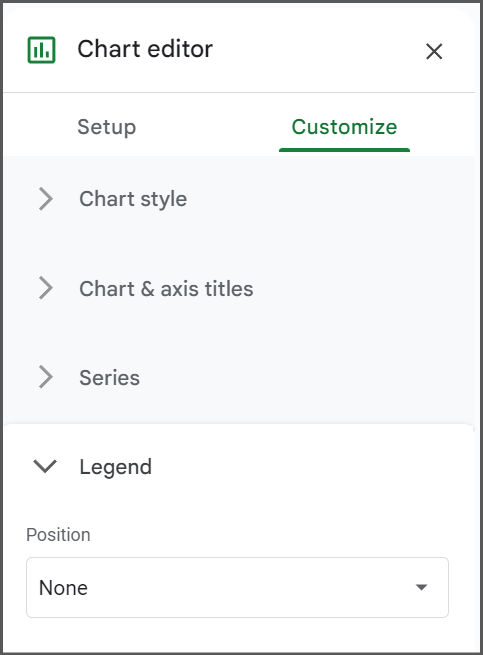Imagine I have a table like the following.
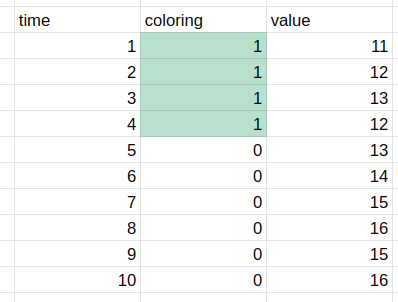
Column A is the x-axis, e.g. time. Column B is some condition, e.g. 1 and 0 for yes and no or true and false. Column C has the y-values. I'd like to create a line chart that changes color depending on Column B, as in the following Figure (made manually in GeoGebra).
However, I have absolutely no clue and cannot find anything. Perhaps I am looking for the wrong words.