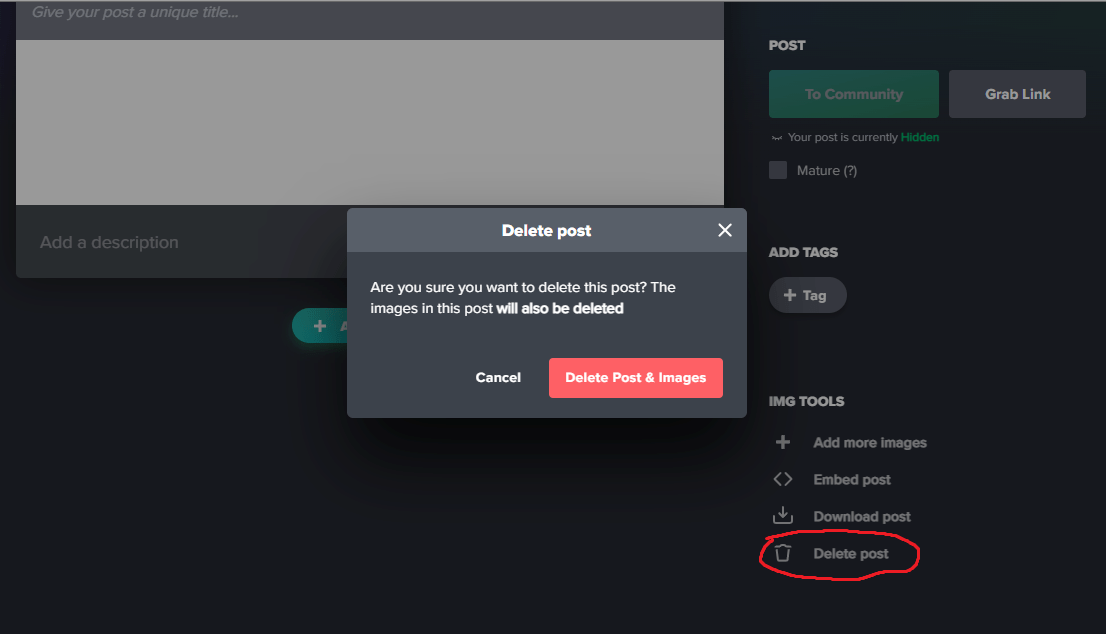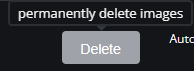Go to the Imgur URL for your post at https://imgur.com/a/[…], then click on "Delete post" and then confirm the dialog box that will appear.
Note: If you do not have an Imgur account, the "Delete post" button will only appear if the cookies for Imgur haven't been deleted from your browser yet. Cookies are deleted when you close a Private Browsing / Incognito window. If you uploaded in a Private Browsing window and have already closed the window, the cookies will have been deleted.
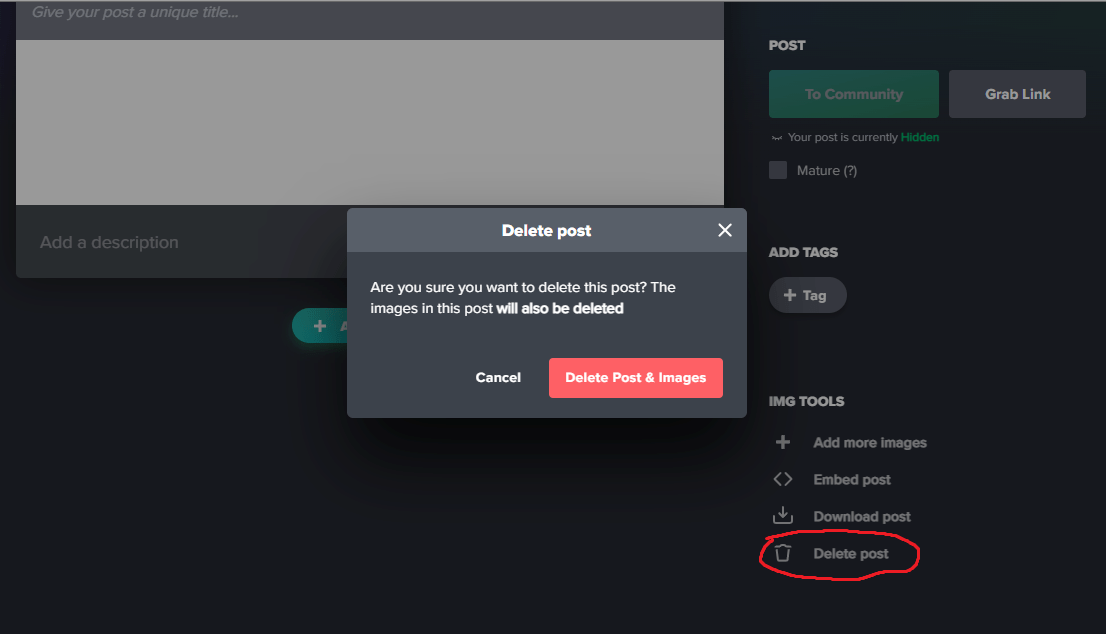
Alternatively, if you have an Imgur account and are logged in, click on the button next to your username at https://imgur.com/ → Images → Click on the trash can icon at the bottom of the image thumbnail of the image you want to delete → Click on the "Delete" on the confirmation prompt that will appear.
 →
→ 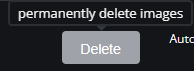
If you do not have an Imgur account and there is no longer a "Delete post" button on your image's page (cookies have been deleted), you can send a removal request to Imgur at: https://imgur.com/removalrequest or contact Imgur Support at: https://help.imgur.com/hc/en-us/requests/new and select "I need an image or post removed".