I keep my Google account permanently logged in here at home. Every once in a while, when I open my browser I am greeted with a log in page like this one: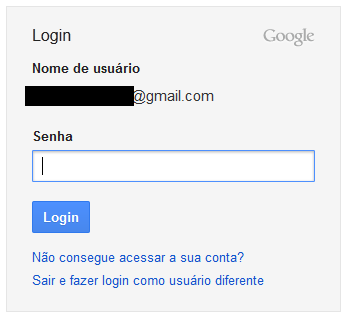
I'm not complaning about this, of course Google should ask for my password every once in a while, and it's very kind of him to have already filled-out my username.
The problem I have is that this page simply doesn't work. I have no idea why. I've tried typing my password 15 times in a row, taking the greatest care to hit all the right keys, but it always says Username or password incorrect.
Please don't tell me to check my CapsLock or my NumLock. I know the problem is with this page. The regular login page (the one where the username is not filled in) works perfectly fine, but this specific page never works.
It's happened dozens of times:
- Google shows me this page;
- I try typing my password a few times;
- I give up, manually go to Google.com, and log in with the regular log in page.
This has been driving me nuts! Why does it happen? Can I fix it? Is it a bug?
EDIT: Ok, I'm just editing because I've managed to pin it down a little bit better, and I think I can reproduce it reliably. I keep both Google Reader and Gmail tabs permanently open, whenever google decides to ask for my password again, it does so on both at the same time (using the prompt shown above).
The problem happens after I login with one of these tabs. The other tab then becomes impossible to login, but it also doesn't update accordingly. Refreshing the page or hitting the Back button don't help either, I'm forced to manually type in the base url for GoogleReader.
Note that this is only one version of the problem (which I've managed to reproduce). Another version also happens with the computer at work. It is described above (before the edit) and is a little more annoying because I'm forced to login manually and doesn't involve 2 simultaneous tabs.
