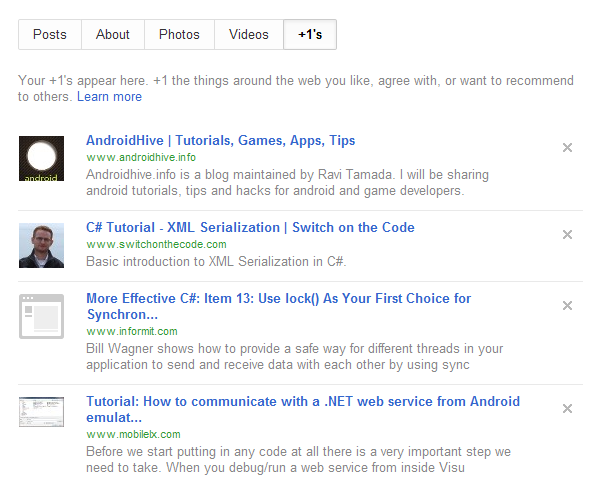Where do I go to find a list or collection of all the posts in Google+ that I have ever marked with the +1 button?
The +1 tab on my G+ profile shows only web sites I +1'ed and not the posts that I plussed when reading my stream.
Google+ doesn't stream the posts you have +1ed. So you can't retrieve that list.
To Google, that +1 tab is for everything you have found around web and recommended. Inside Google+, +1 for the posts are just a feature to show the post owner that you like that post. That's all.
Likes from the top right dropdown. That'll show all your likes. Inside and outside FB.
In case you're still interested, I found a way that you can see what you're looking for. In Google+:
Hopefully there will be a way to get all +1'd posts, and in a better interface. I got the instructions from this google help page.
To see all your +1's on Google Plus posts, go to the link given below and click on +1's button: https://plus.google.com/u/0/apps/activities
To see all your +1's on external websites, click on +1's tab on your profile page. If it is not visible, then go to Google+ settings and enable the option to show this tab on your profile.
You click on your profile picture to get to your profile, then click on "+1's" tab.
Like this...