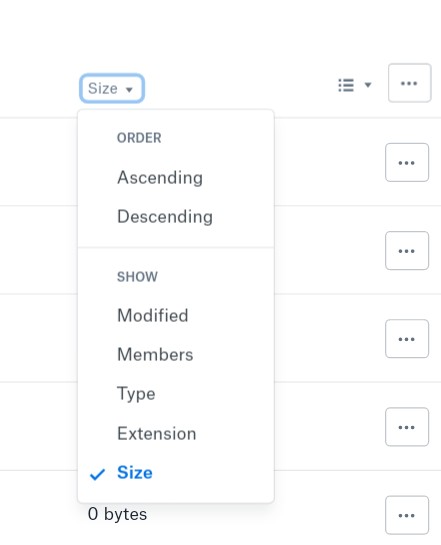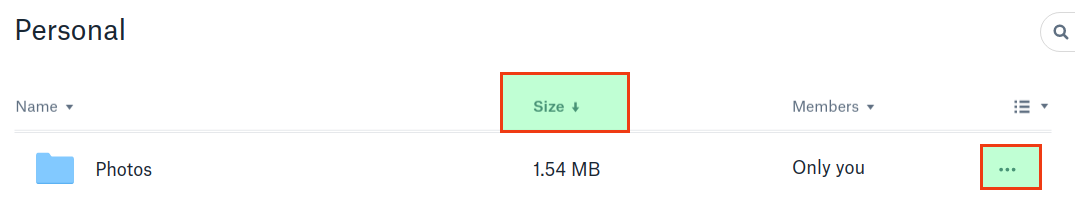I've created a bookmarklet for this, using their exposed INLINE_JS.Browse.files:
javascript:
(function() {
var kb = INLINE_JS.Browse.files.reduce(function(kb, file) {
return kb + file.bytes/1000;
}, 0);
var units = ['kb', 'mb', 'gb', 'tb'], unit = units.shift(), size = kb;
for (var i=0; i<3; i++) {
if (size < 1000) {
break;
}
size /= 1000;
unit = units.shift();
}
alert('Folder size: ' + (Math.round(size*1000)/1000) + ' ' + unit);
})();
Copy it into a bookmark's URL and hit it.
You run it in a folder and it tells you the combined size of all files in that folder. It doesn't count subfolders and it doesn't work recursively. And it might break at any time, because their JS changes a lot.