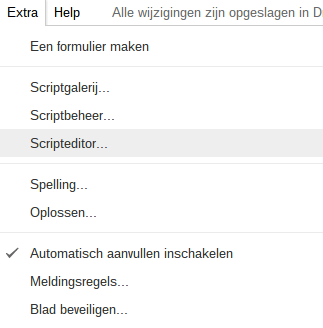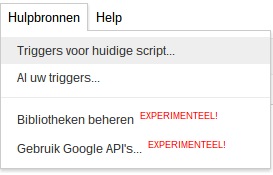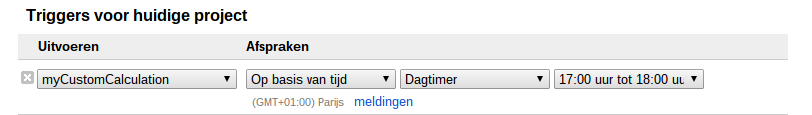I have a Google Spreadsheet that I am using to checkout last prices or levels of certain stock indices's. I have two worksheets in the workbook, one contains the indices's and a calculation I am keeping track of and the other sheet is empty.
I want, on the empty sheet to check the calculation on the other sheet daily at 5PM eastern standard time and take that value and create a new record on the empty sheet going from A2:A
How would I go about this?
Sheet one looks like this:
Index, Price, No. Of Components
^DJI, 12,456, 30
etc.
Calculation
=myCustomFormula
Worksheet two should be
=Day 1 at 5PM EST, value of myCustomCalculation
I would also like the value in spreadsheet to, to recalculate work sheet 1 every day at 5PM EST in order to get the value I am looking for.