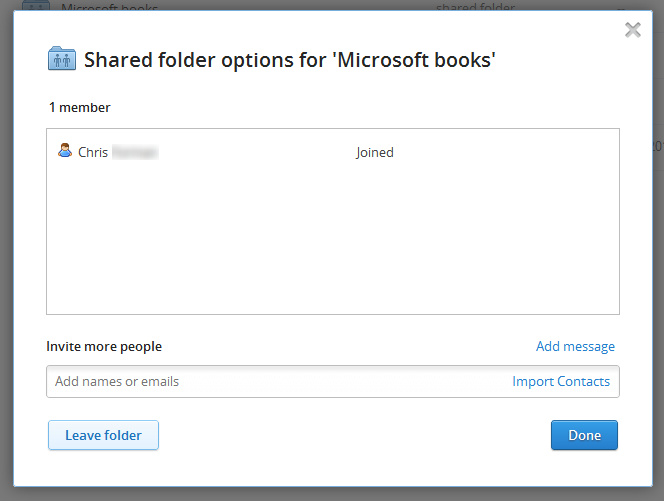A friend shared a bunch of photos with me via my DropBox account and now I want to delete them. The files are showing as "shared" in my account.
I'm concerned that if I delete the files from my account they'll also be deleted from his. As they count towards my usage it appears that they are mine to delete, but I didn't create them in the first place.
Is it safe for me to delete the files?