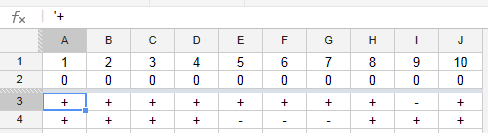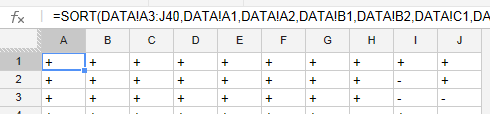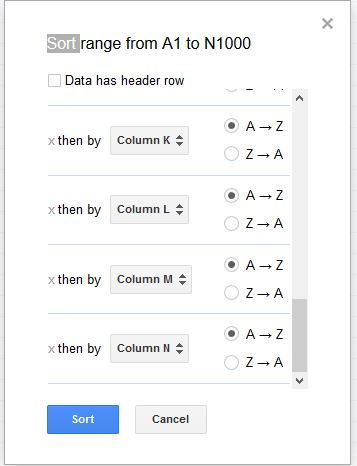There is a way to do it, but it's a bit cumbersome. I've prepared the folowing data in the DATA sheet:
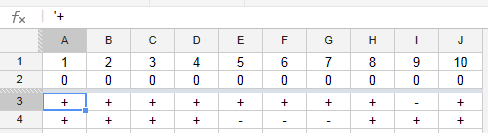
In another sheet (SORT) you can apply the SORT function:
=SORT(DATA!A3:J40,DATA!A1,DATA!A2,DATA!B1,DATA!B2,DATA!C1,DATA!C2,DATA!D1,DATA!D2,DATA!E1,DATA!E2,DATA!F1,DATA!F2,DATA!G1,DATA!G2,DATA!H1,DATA!H2,DATA!I1,DATA!I2,DATA!J1,DATA!J2)
This will yield the following:
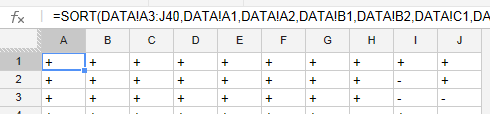
Now you will be able to change the sort by changing the second row (sheet DATA) from 0 to 1. You can even change the column numbering. The SORT function allows for up to 30 different sorting options. You need a very big pool of data, in order for it to be effective.
See example file I created: Sort With Many Columns