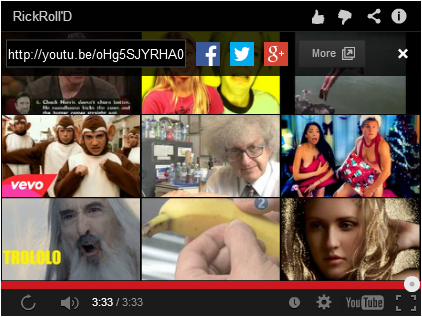There is a website sharing scientific courses in video format. They upload videos to YouTube and then embed them in their website. They share their videos unlisted, so there is no explicit way to get the video link. There a lot of videos, and if you want to rewatch one of them, you need to search for it for minutes; the website has no content search feature. I keep a record of my favorite videos in my notes for watching them again in the future.
In order to find link of a video I use this workaround:
- Click the "Watch Later" button on the video
- Open/sign-in YouTube
- Go to my "Watch Later" list
- Get the video link from there
Is there a simpler way to do this? A Firefox extension or a userscript maybe?