The corporate entity that I work for is rolling out Box.com, and since we like the collaborative features of Google Apps, I am experimenting with the Box.com integration with Google Apps.
Using the Box.com web interface, I can open a Google Spreadsheet for editing in Google Apps. I can edit the spreadsheet in the pop-up window and all appears to be fine. Saves appear to be happening fine according to the Google Sheets interface.
When I close the pop up window, the Box.com web interface attempts to save the resulting .gsheet back to Box, but about half the time I get an "Object not found" popup error and then the file becomes greyed out until I refresh the Box.com web interface in my browser. I thought it might be the Box session timing out in the background, but since I can refresh the web UI and I am still logged in, I don't think this is the issue.
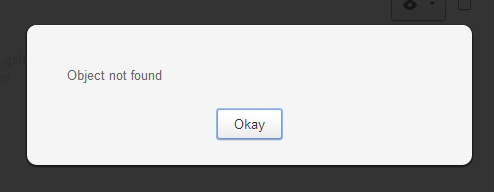
Thankfully for me, even though the updated file is not saved back to Box, all changes appear to be saved in my personal Google Drive account that I authenticated Box against (although my company security team may not agree that this is useful!).
Does anyone know why this is happening and what I can do to stop it from happening?
