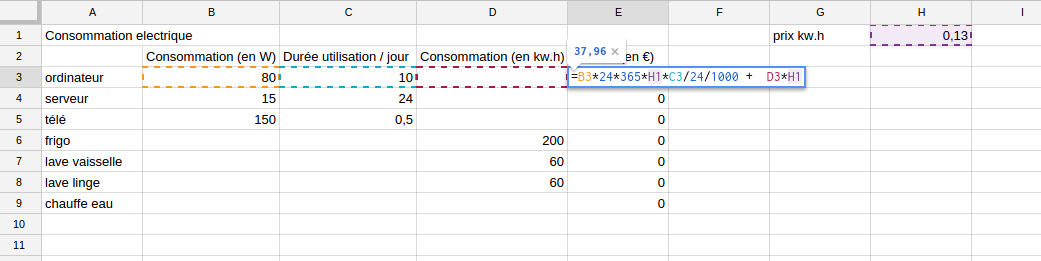I would like to use a same formula for cells in a column. Instead of writing it for all cells, is there a way to set it in a cell and tell to apply this formula to all cells in a column (or any set of cells)?
If I use the fill handle, as suggested by @Michelfrancis Bustillos, I have then to correct all cells because I am using a static cell.
As you can see, I would like to set the H1 cell for all cells in the column E. But the fill handle set H2 for the cell E4, and so on for the next cells.
The spreadsheet: https://docs.google.com/spreadsheets/d/1fM1Rrwj_lrxiGoiLyKEQqsYfcPbw6sA4avP9oVBGuHE/edit?usp=sharing