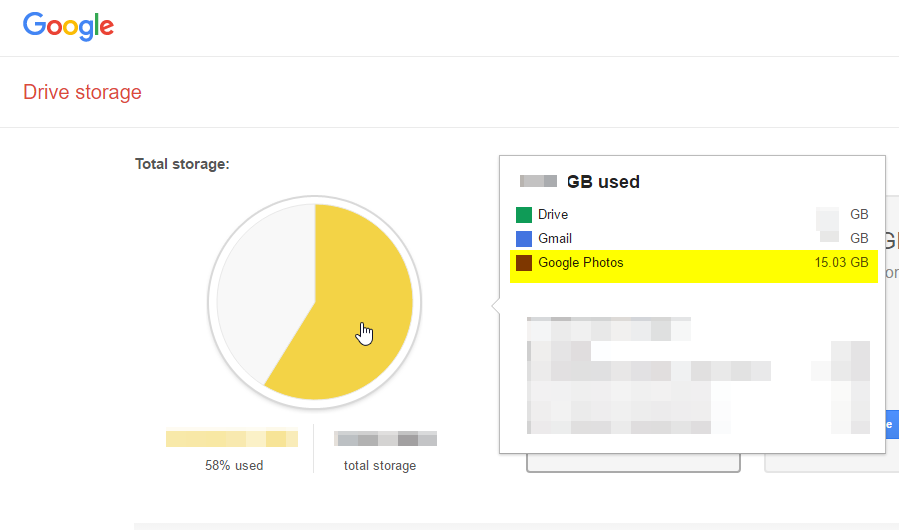I am sure that you all know that Google offers the free backup of photos through their Google Photos App. I've since found out that the free backup, as Google advertises, with reduced photo quality only reduces quality for photos that are greater than 16MP - https://support.google.com/photos/answer/6220791?hl=en
My phone is my main source of backup and it shoots at 12MP so it should be full quality backup as far as I understand.
The other thing is that Google Photos are now integrated into Google Drive. At the root of my Google Drive I have a folder called Google Photos, which organized all my backed up photos by year and month (this is awesome!).
My question comes in here. Is there a way that I can tell the size on disk of my Google Photos folder? Basically I am going to start a sync to a computer of my Google Drive but I don't want to sync all of those Photos, it'll take forever and potentially a huge amount of disk space and bandwidth.
To make matters worse I am using a third party application, called grive, that will do the sync to my Ubuntu laptop. I am not sure if the Windows and Mac official Google Drive sync apps have more options but this one doesn't have the option to exclude a folder.