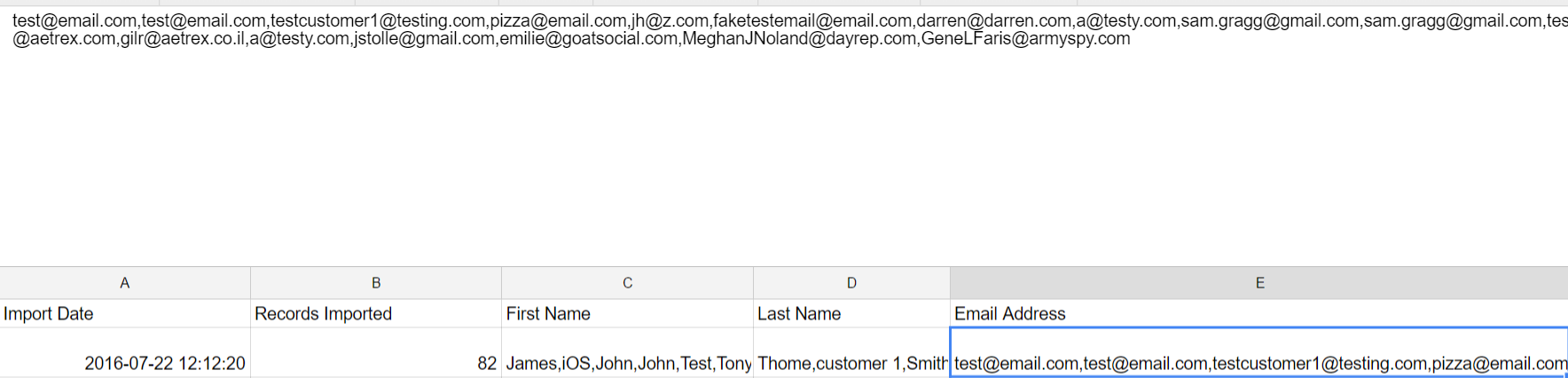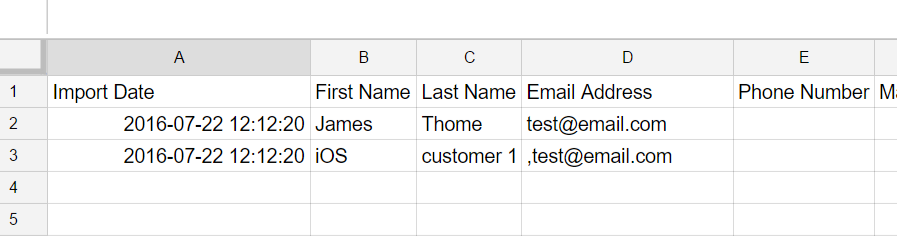There are multiple ways to handle this. One solution is to keep the input sheet down to one row with data, overwriting old data in Row 2 daily. Then the built-in spreadsheet functions can handle splitting:
=transpose(split(rept(A2&",", B2), ","))
creates a column with the date in A2 repeated the number of times indicated in B2; and
=transpose(split(E2, ","))
splits the content of E2 by commas, arranging the result in a column.
But if you expect data to accumulate in the input sheet, another solution is needed. Custom functions can be used for this: =daterepeat(A2:B) to produce the dates, and =splitcolumn(E2:E) to split a comma-joined column.
(In your setup, all these cell references will have sheet name as well, which I'm omitting.)
The code of daterepeat and splitcolumn is below. daterepeat takes a range of two columns as its input, the first with dates, the second with the number of records for that date. splitcolumn takes a range with a single column, which it splits by comma and stacks the results into a column.
function dateRepeat(arr) {
var output = [];
for (var i = 0; i < arr.length; i++) {
if (arr[i][1]) {
for (var j = 0; j < arr[i][1]; j++) {
output.push([arr[i][0]]);
}
}
}
return output;
}
function splitColumn(arr) {
var output = [];
for (var i = 0; i < arr.length; i++) {
if (arr[i][0]) {
output = output.concat(arr[i][0].split(','));
}
}
return output;
}