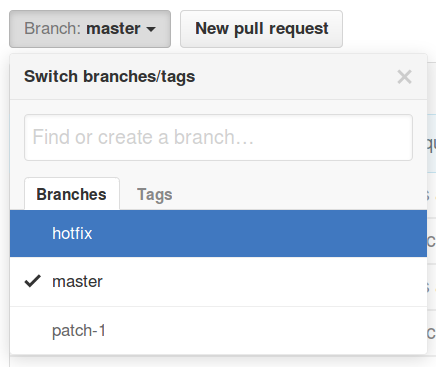GitHub allows me to send a pull request entirely online. This is very useful to casually fix typos or grammar errors or broken URLs in a README, for instance.
While such pull requests most often get merged without any problem, some other times the maintainer asks me to modify something slightly before they merge.
In such a case, I would have to pull the entire repository, get my pull request branch, and throw a bunch of git commands. This is quite bothersome for changing just a few characters of text.
Is there a way to modify my pull request online?