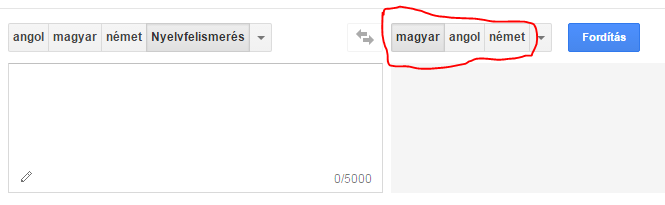I almost always use Google Translate for translating English→Hungarian or Hungarian→English.
Selecting "detect language" works well for source language, however I'd like it also to automatically switch target language based on source language and not to translate EN→EN or HU→HU.
(In other words, if source and target language are the same then change target language to a different one used last time.)
Is there a way to do that?
I'm aware of the buttons at the top of text boxes showing last languages, however it's still one click more then I'd like to do.
(I mainly use keyboard, so a solution with a keyboard shortcut may work too.)
Update
Below pictures shows what I already have:
as I've already described already I can swap target language by one click, I just want to eliminate that one click.