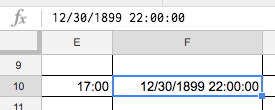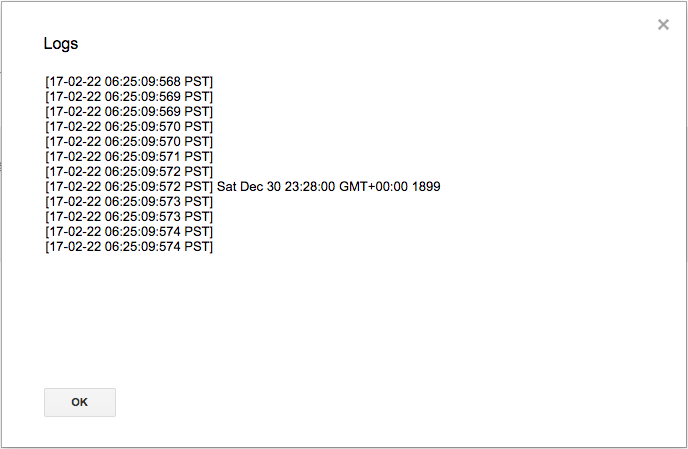I have a datetime columns in Google Spreadsheet which I'd like to iterate and use "hour" value to calculate something in custom Google Script. This is an example of a value I have in Spreadsheet:
My script looks like this:
function CALC_TEST() {
var sheet = SpreadsheetApp.getActiveSpreadsheet().getSheetByName("jan");
var range = sheet.getRange("E3:F14");
var values = range.getValues();
for (var i = 0; i < values.length; i++) {
Logger.log(values[i][1]);
}
}
If I take a look at my logs, the value is interpreted in a really strange way - as Sat Dec 30 23:28:00 GMT+00:00 1899
My Spreadsheet's timezone is set to GMT+00:00 and I get the same result no matter if I try to parse the value with getHours() or getUTCHours() in my Script (obviously, since the value is already wrong before parsing :)).
Why is this happening? How is it possible that 22:00 becomes 23:28 all the sudden?