I'm trying to build a spreadsheet in Google Sheets to calculate a list of charges that should be oncharged to child companies (expenses are paid for by a holding company, and oncharged).
My idea for this was to create a list of expenses, and indicate what % of the expense applied to each company.
I'd then create a separate sheet (as a 'tab') for each company, and do a =FILTER to find items where the % of the expense allocated to that company is greater than zero. I'd then =VLOOKUP the item found earlier, to find the exact total to charge.
Here's what I've got:
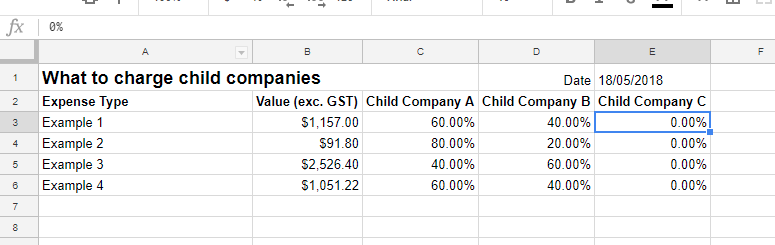
And here's what the second sheet looks like:
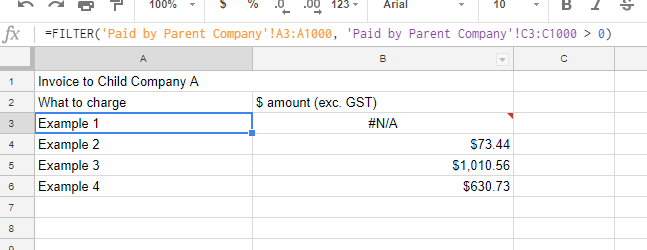
My formula for the FILTER is:
=FILTER('Paid by Parent Company'!A3:A1000, 'Paid by Parent Company'!C3:C1000 > 0)
My formula for the VLOOKUP is:
=VLOOKUP(A3, 'Paid by Parent Company'!A:E, 2) * VLOOKUP(A3, 'Paid by Parent Company'!A:E, 3)
I'm getting the error #N/A in cell B3 (the first VLOOKUP cell), but all the other cells below it with the same formula are working.
How can I prevent/solve this error?

..!A:E,2,0)*VL...,3,0)