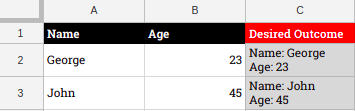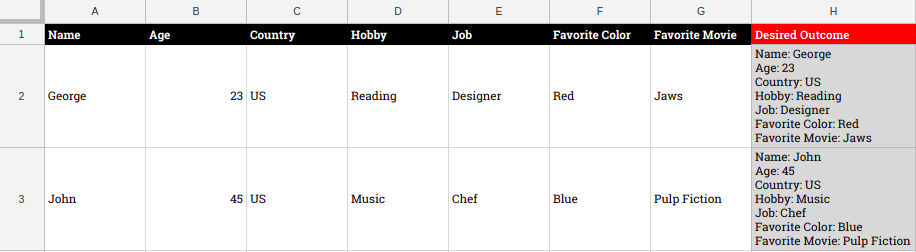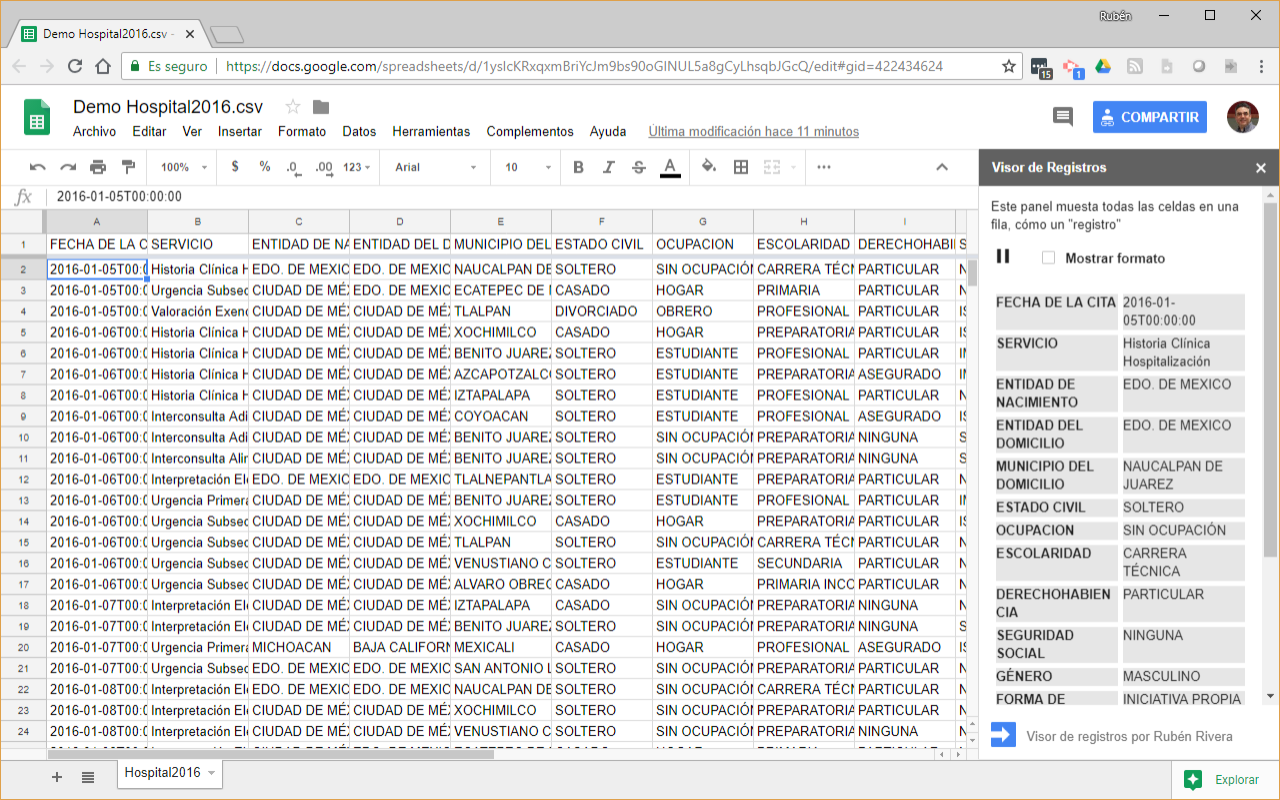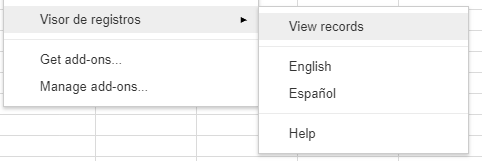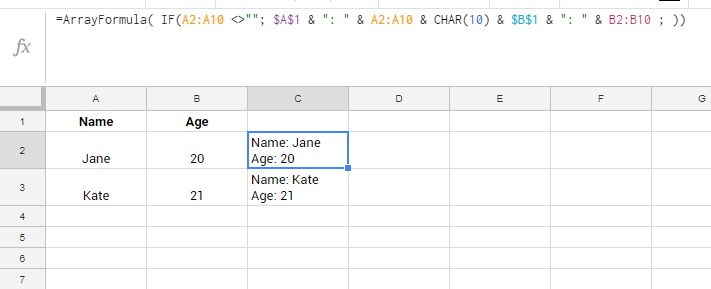Formula
Initial formula
Formula for 50 columns
=ArrayFormula(JOIN(CHAR(10),$A$1:$AX$1&":"&$A2:$AX2))
Better formula
Formula for 50 columns and the required number of rows.
=ARRAY_CONSTRAIN(ARRAYFORMULA(REGEXREPLACE(TRANSPOSE(QUERY(TRANSPOSE($A$1:$AX$1&": "&$A2:$AX&CHAR(10)),,1000000)),"\n$","")),COUNTA($A$2:$A),1)
Explanation
Description of formula parts
Initial formula
$A$1:$AX$1&":"&$A2:$AX2 creates a text value of headers and values separated by a colon.CHAR(10) returns a carriage return (new line)JOIN joins the values of array of second argumentArrayFormula makes the formula able to make array operations on scalar functions and operators like &
Use instructions
Add the formula to a free cell on row 2 then fill down.
Notes
Using a cell to display row headers and cell values is fine for tables having few columns and not too lengthy values. On large tables, including those having 50 columns or having cells with lengthy values could lead you face some of the following problems:
- 50,000 characters limit
- The in-cell scroll bar for cells higher than the screen doesn't work
Also on sheets having lot of formulas and/or rows could make the spreadsheet slow or even non usable due to large recalcultation times
In cases that a formula like the one described above were not good, try Visor de Registros (Record Viewer), a Google Sheets free add-on developed by me. Currently it's unlisted but very soon I will send it to review by Google. It was published on August 14, 2018.
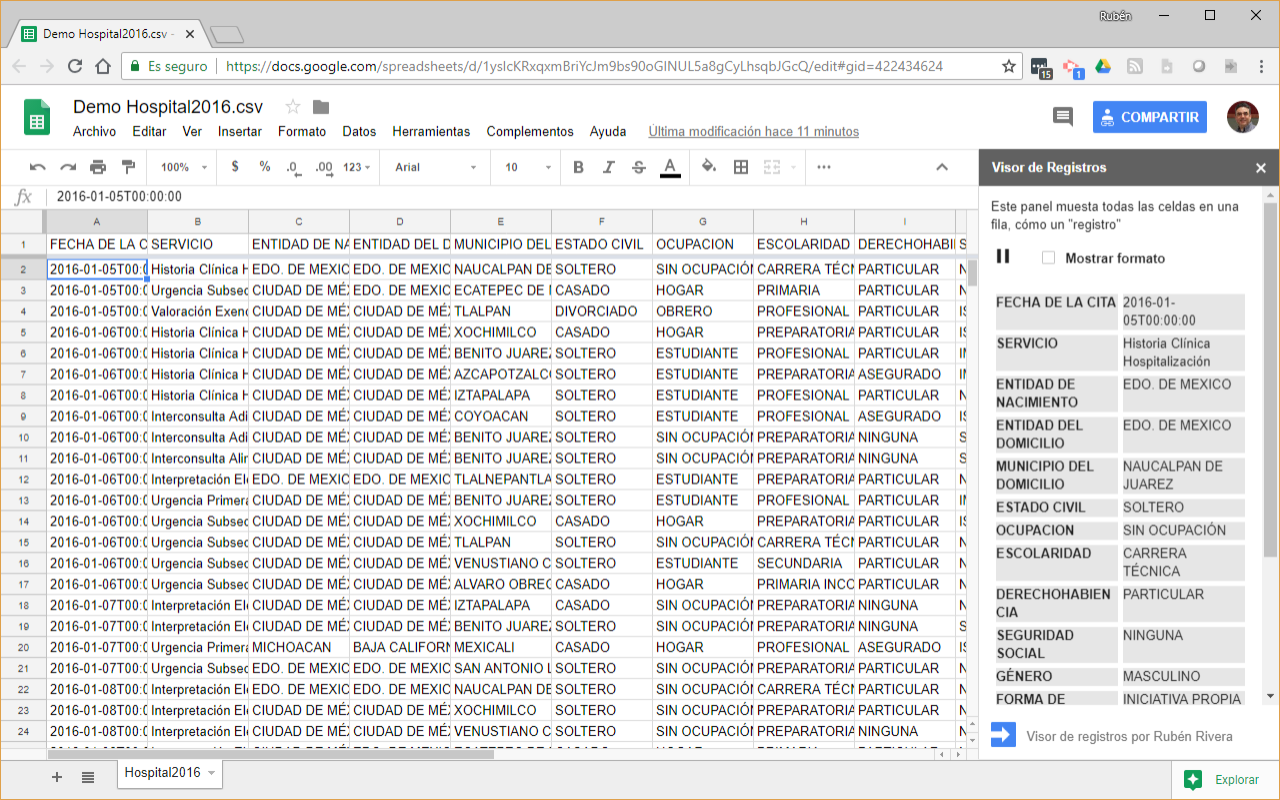
Note: The website is in Spanish as it's the first language of the firsts users that help me to test the add-on. I hope that the Google Sites built-in translate feature were good enough, but the add-on UI is available in English and Spanish.
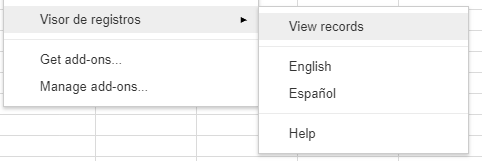
Better formula
This formula is better because it doesn't require to fill down in order to get the desired result for the all the rows in the data range.
Instructions
Add the formula to a free cell on row 2
NOTE: The formula assumes that A2:A values are text and there aren't blanks on the data range.
Related Q's
Related Google editors help article