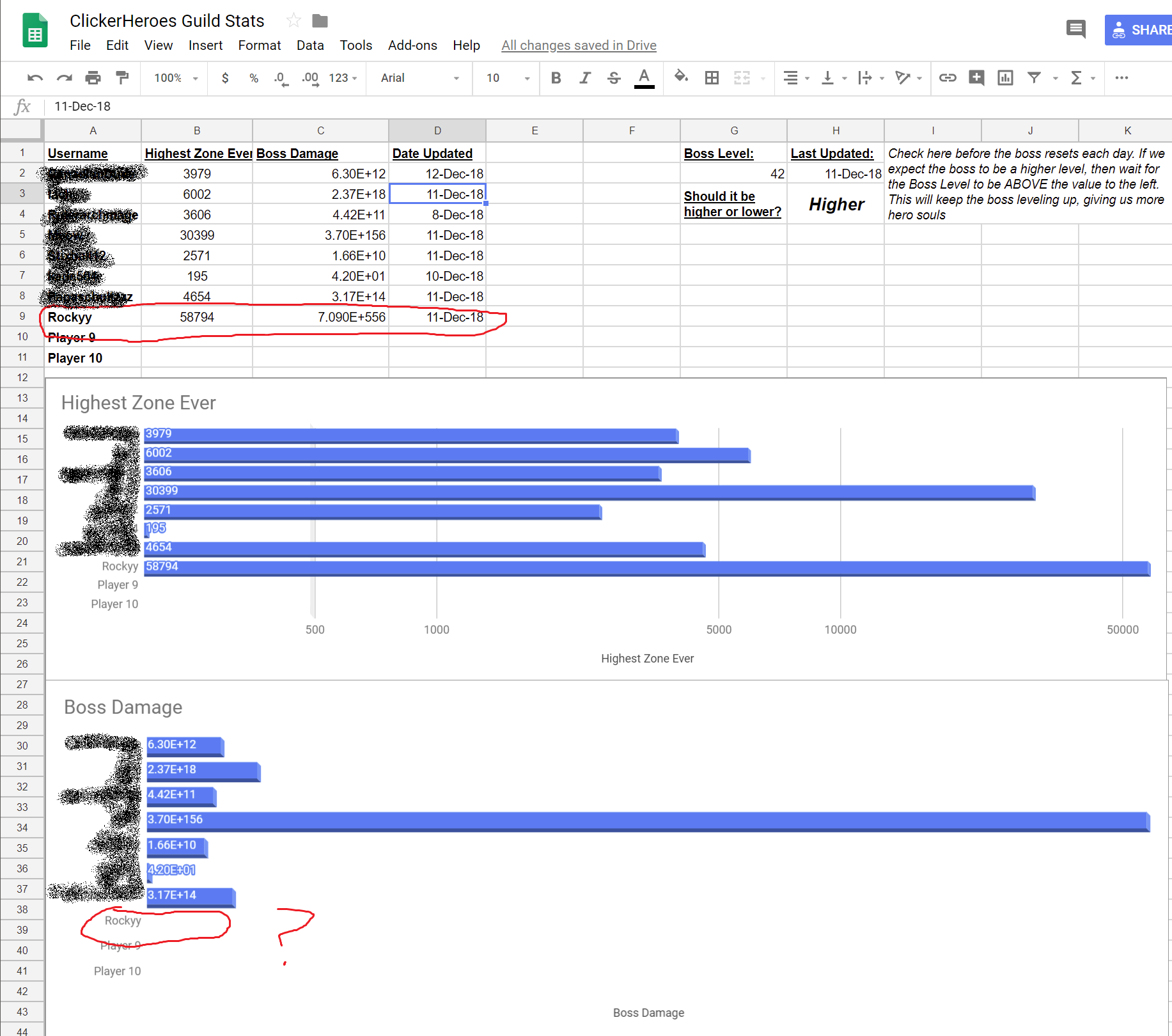I have a Google Sheet I setup for my clan, and we need to put in very large numbers. We are already using the Scientific Notation for the numbers, but one very large number is not getting treated the same.
We can have numbers as high as even 1.00E1000; currently, it's not processing 7.090E+556 as a number in terms of the chart we have created. I painted the formatting from the other cells into this cell, but it is completely empty on the graph.
What can I do to get a very long line for this user on the graph?