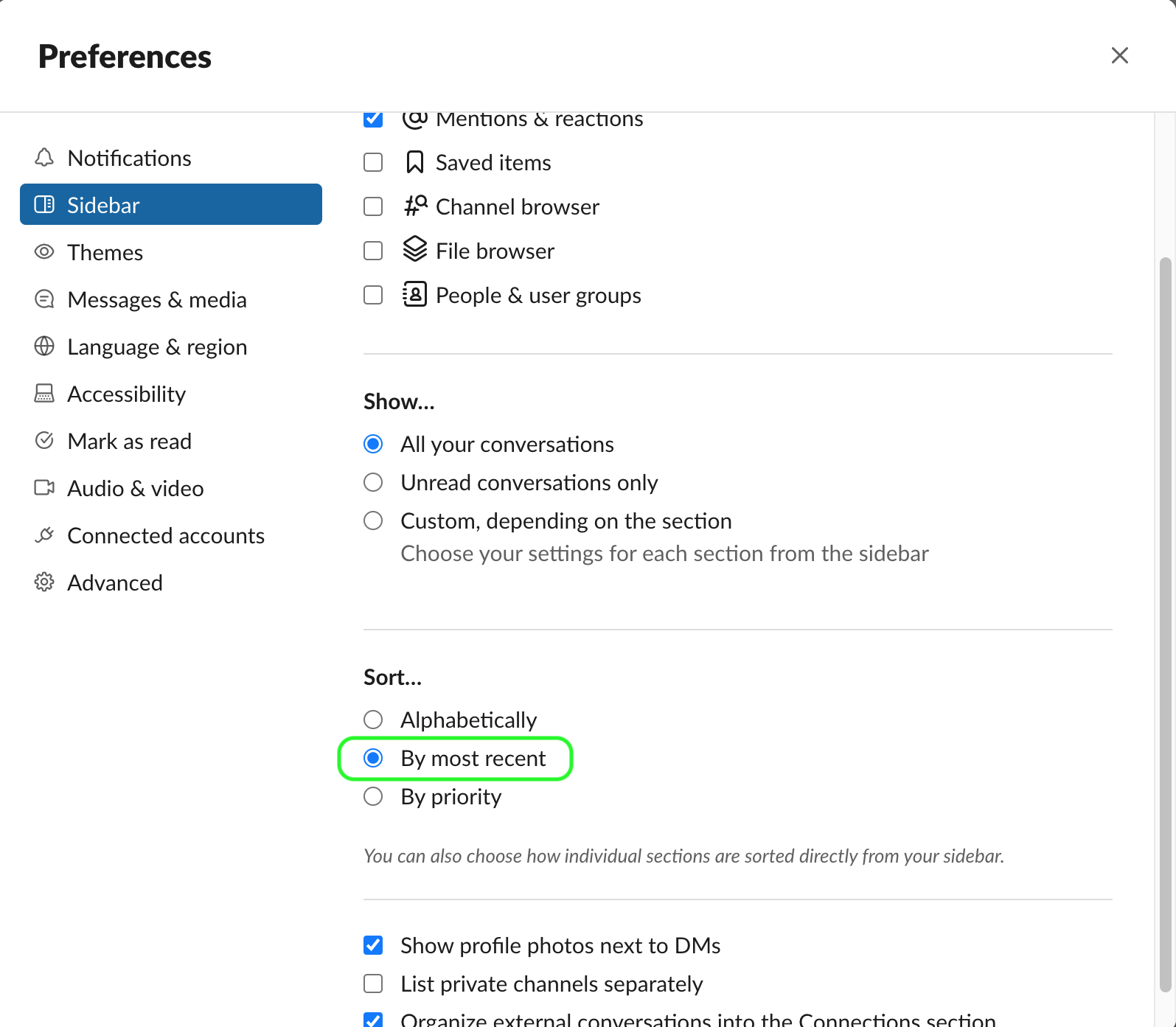I have a few unread messages among my dozens of Slack channels.
I click one my channels to read the new message there. I quickly remember I need to respond to something on a different channel so I jump there and send the response.
But now I've forgotten which channel I was on just before this, and the channel name isn't bolded anymore.
How can I see a list of recent channel activity, chronologically?