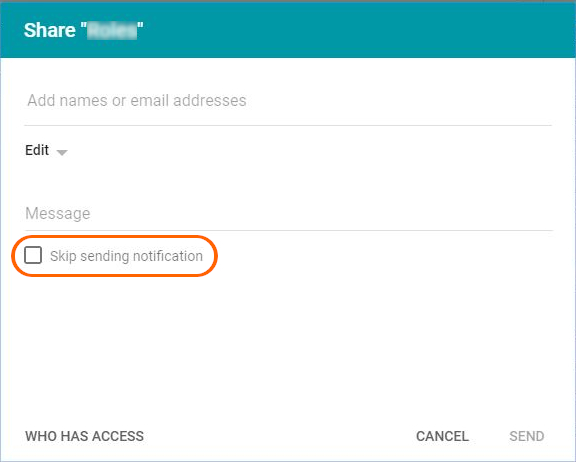If I created files on Google team drive and added a third party to it, what happens to the files in the Team Drive if my email got deleted? Will the third party still has access to those files?
-
What is added a third party to it? Please be specific.– user55949Commented Oct 7, 2019 at 14:46
-
adding emails as members of the team drive and making them the managers– aquariusCommented Oct 7, 2019 at 15:14
-
Please consider upvoting the answers you found useful, and accepting your favourite answer (if it answers the question) by clicking on the tick below the voting buttons.– ahornCommented Nov 12, 2019 at 9:47
2 Answers
Adding a file to a Shared Drive (formerly Team Drive) makes the Shared Drive the owner of the file.
If you delete your user account nothing will happen to the above file, it will remain on the Shared Drive. By the other hand if the organization account is deleted, all the content on the Shared Drives of that organization will eventually complete deleted an it will not possible to recover them.
References
Nothing will happen to the files, and yes, those users will still have access to those files. E-mails merely serve as notifications. E-mails are not even necessary in order to share files, as one can choose the option "Skip sending notification" (see screenshot below).
On Google Drive, one can also skip sending the notification. The other user can access all the files they have access to by going to drive.google.com, and finding the files shared with them either in "Shared with me", a shared folder in their My Drive, or in a Shared Drive (as in this question), depending on where the files are. Also of note is that they can access the files directly by going to the URL, if they have saved the URL.
You can control the access settings by going to the file, folder or Shared Drive, then managing the list of users there who it is shared with. Note that link sharing (for items; such as "View only" or "Edit") must be turned off in order to prevent specific users from accessing that item.