So you can grab the embed code from the html link in the share settings and splice them together manually. I needed this and just now experimented and it works.
There are four parts to a public calendar link.
So they are all like this
- "https://google.com/calendar/"
- embed type + "?"
- "src=" + unique string/name
- "&ctz=" + timezone string (optional)
And it turns out you can add "&src=UNIQUESTRING" an often as you like.
So making sure that either your calendars are wide open, showing free/busy or you are sharing with someone who has been given permission to the calendar in your share settings.
The title for the page is pulled from the first calendar in your src string. And all the colors are the same so you can't tell which calendar is which.
Embed
determines the embed type.
htmlembed
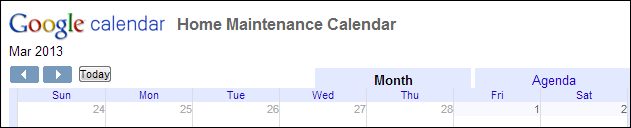 embed
embed
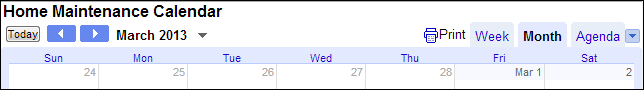 src=
a unique string like this one for NCAA UK basketball schedule
src=
a unique string like this one for NCAA UK basketball schedule
src=ncaab_292_%254bentucky%2B%2557ildcats%23sports%40group.v.calendar.google.com
&ctz=
I assume it is for current time zone. Sets your timezone offset
&ctz=America/New_York
So here is a link to a combination of UofK basketball,Jewish Holidays, a home maintenance calendar and a local hackerspace in my hometown.
https://www.google.com/calendar/htmlembed?src=1n5qvjga6i4t6lde35vq5dg8ds%40group.calendar.google.com&src=9fjf6vkf1ou50j2umnju2lnrss%40group.calendar.google.com&src=en.jewish%23holiday%40group.v.calendar.google.com&src=ncaab_292_%254bentucky%2B%2557ildcats%23sports%40group.v.calendar.google.com&ctz=America/New_York

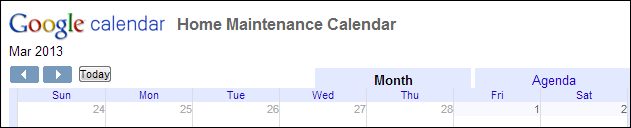 embed
embed
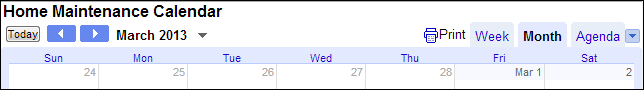 src=
a unique string like this one for NCAA UK basketball schedule
src=
a unique string like this one for NCAA UK basketball schedule