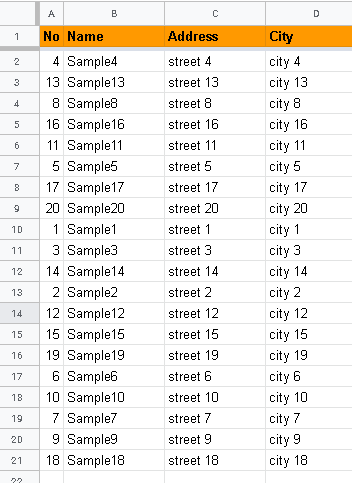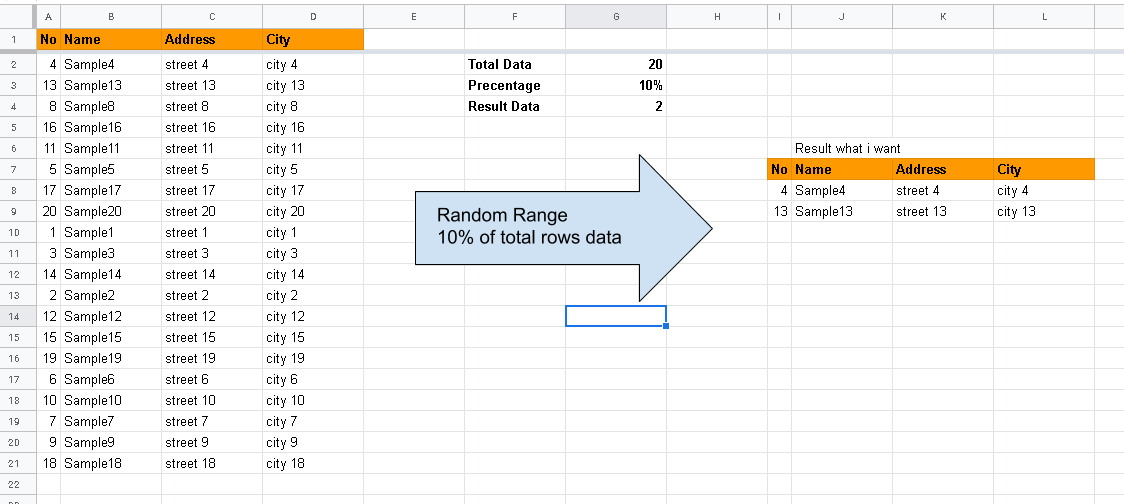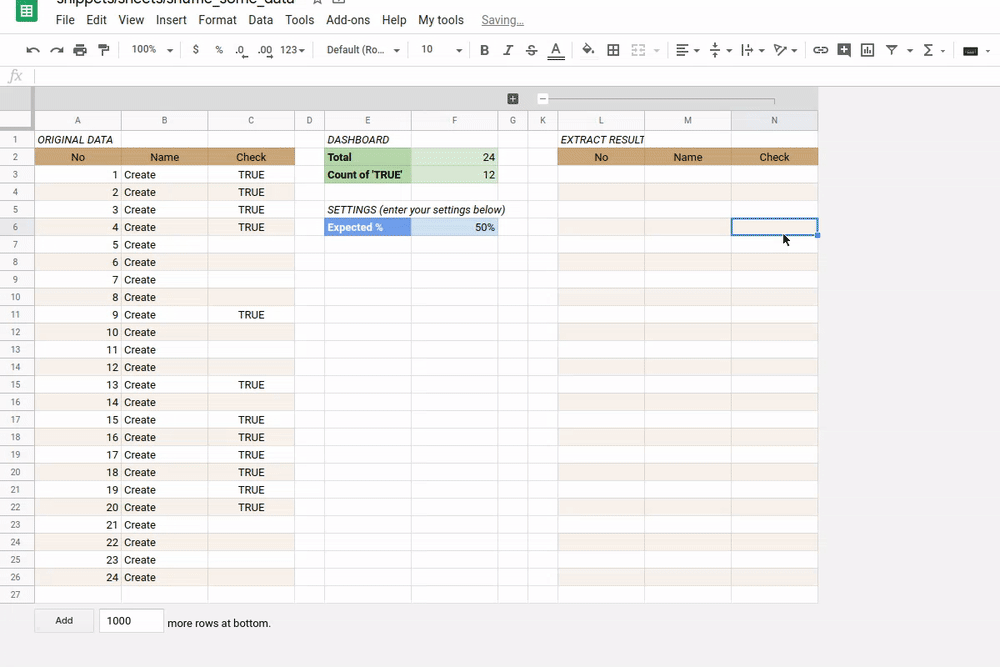I have a table with 20 rows of data. I want to randomize the data with 10% of the total data. The script I made is like this:
function shuffleSheet() {
var ss = SpreadsheetApp.getActiveSpreadsheet();
var sheet = ss.getActiveSheet();
var range = sheet.getRange('A2:D21');
range.setValues(shuffleArray(range.getValues()));
}
function shuffleArray(array) {
var i, j, temp;
for (i = array.length - 1; i > 0; i--) {
j = Math.floor(Math.random() * (i + 1));
temp = array[i];
array[i] = array[j];
array[j] = temp;
}
return array;
}
After I run the script, the results are the data is randomized all the data.