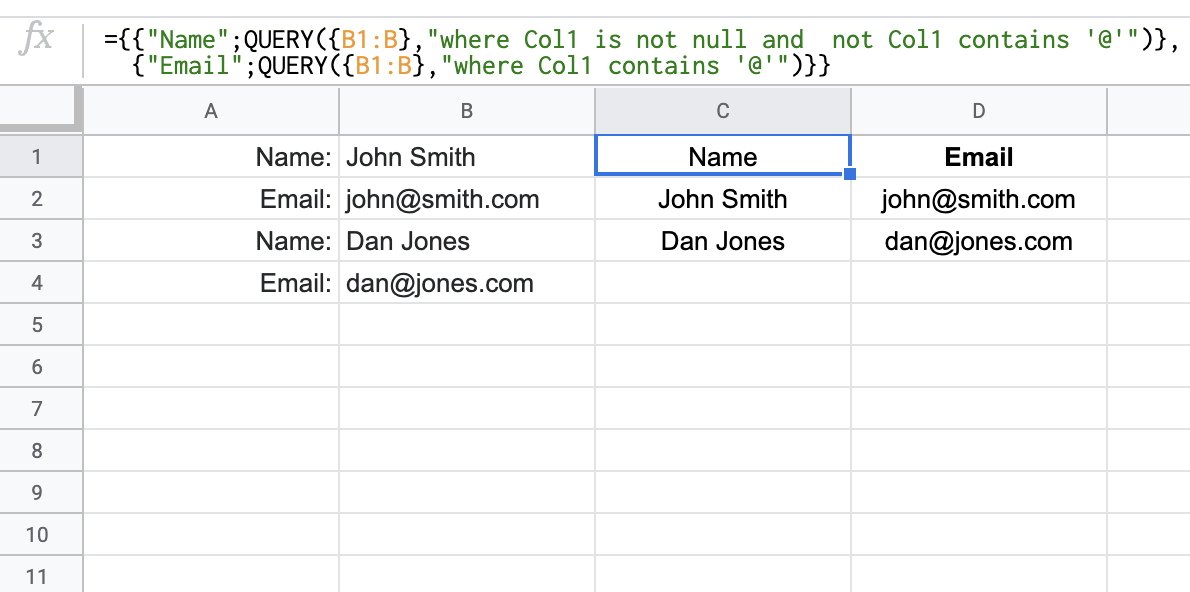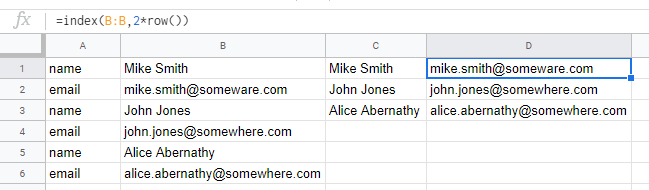I have data in Google Sheets that looks like
A B
1 Name: John Smith
2 Email: [email protected]
3 Name: Dan Jones
4 Email: [email protected]
... many rows
which I'd like to get into this format:
A B
1 Name Email
2 John Smith [email protected]
3 Dan Jones [email protected]
...
This is different from just a straight transpose because we're dealing with repeating sets of rows that need to be repeatedly transposed into columns.
What's the best, fastest way to do this?