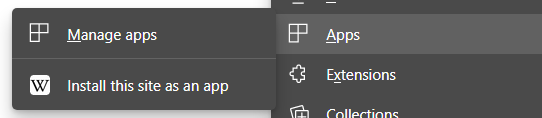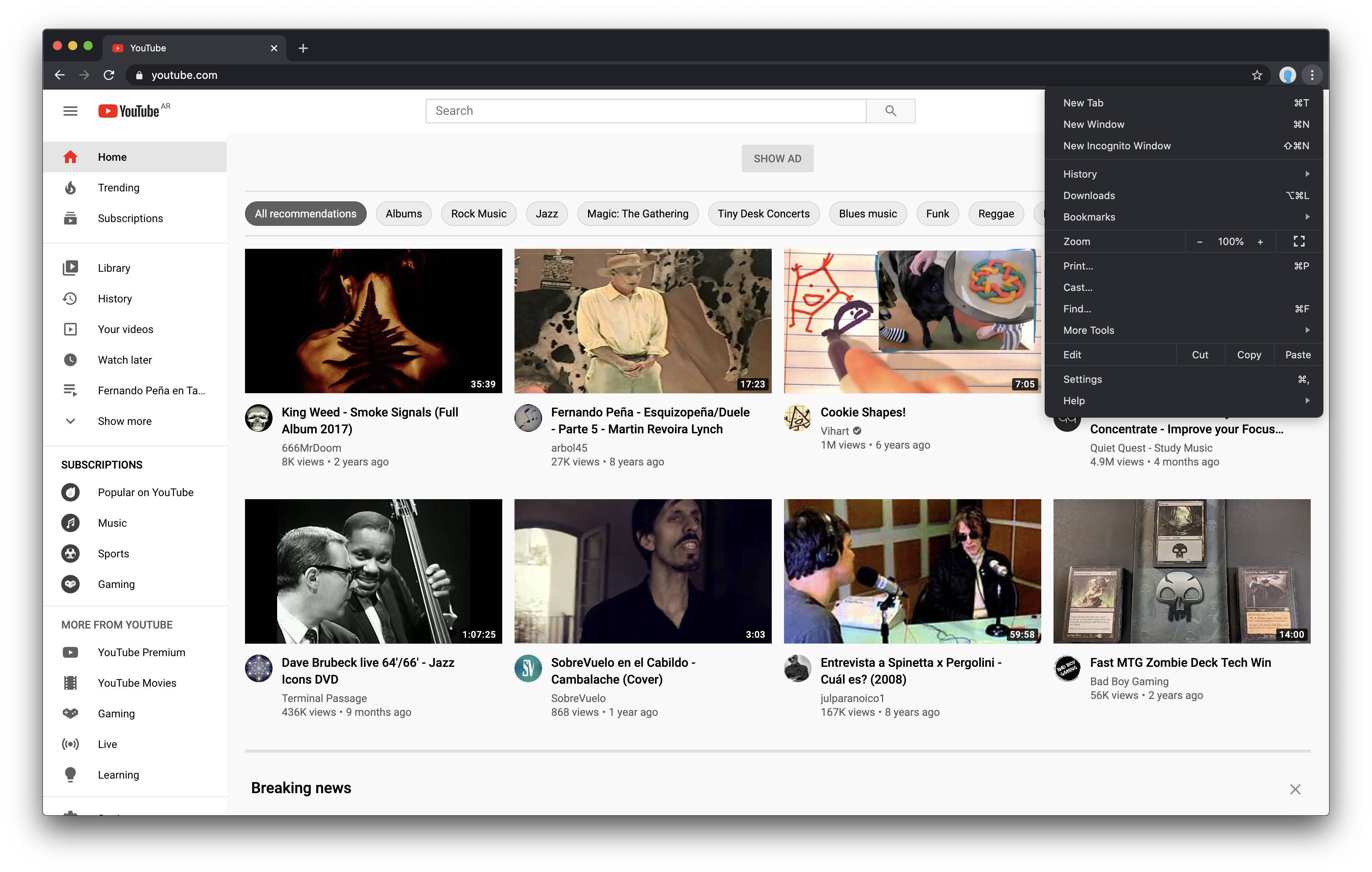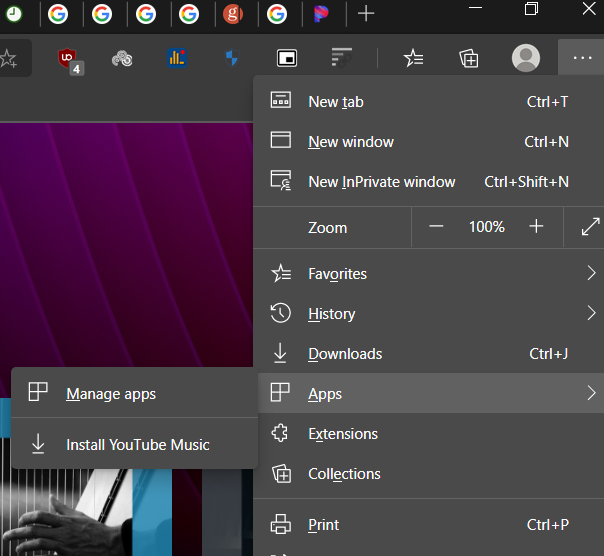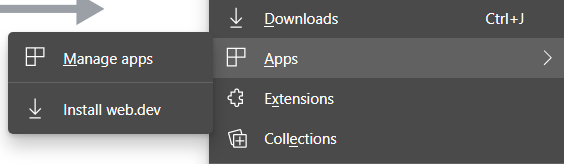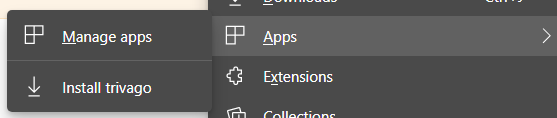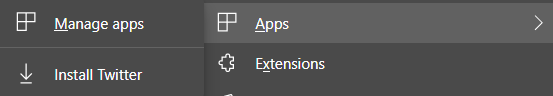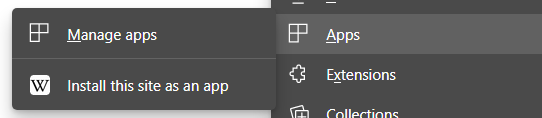That entry is also shown on Edge (see image below). The menu appears because the site is flagged as installable as stated here:
If a website you visit is a PWA and flagged as installable, a small Add icon will appear in the right of the browser address bar
The + is also shown on your first image.
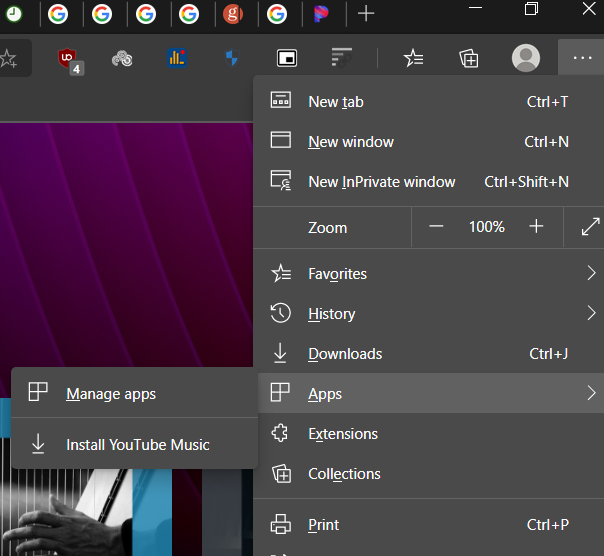
Does the website declare the availability of that menu entry somehow? Can my own website add any such entry to Google Chrome's menu?
Yes it does. You have to follow the requirements described here:
To make the web site installable, it needs the following things in place:
- A web manifest, with the correct fields filled in
- The web site to be served from a secure (HTTPS) domain
- An icon to represent the app on the device
- A service worker registered, to allow the app to work offline (this is required only by Chrome for Android currently)
Are there any other such entries that can be shown in Google Chrome?
Yes, as seen on the image below.
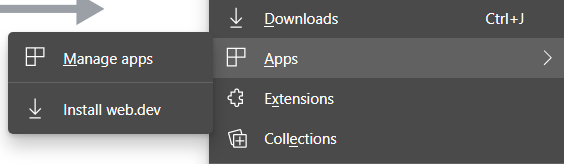
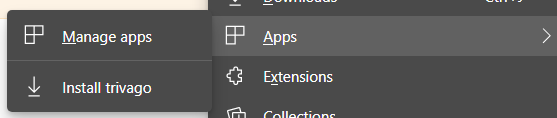
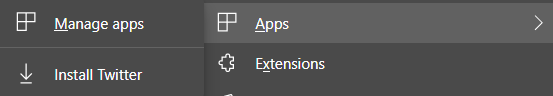
All the images above are from Edge, but the same hold true for Chrome.
Those website are installable because they offer Progressive Web Apps (PWA):
A progressive web application takes advantage of the latest technologies to combine the best of web and mobile apps. Think of it as a website built using web technologies but that acts and feels like an app. Recent advancements in the browser and in the availability of service workers and in the Cache and Push APIs have enabled web developers to allow users to install web apps to their home screen, receive push notifications and even work offline.
Edge offers to install the site as an app even if it is not flagged as installable.