I have a simple IF statement in Google Sheets that is not computing correctly but it is computing correctly in Excel. The formula is =IF(G15="TRUE",1,0) and G15 is a cell with "TRUE" in it and the result is 0. I have checked the format of my reference cell and it is plain text.
Can someone tell me why this is not computing as 1?

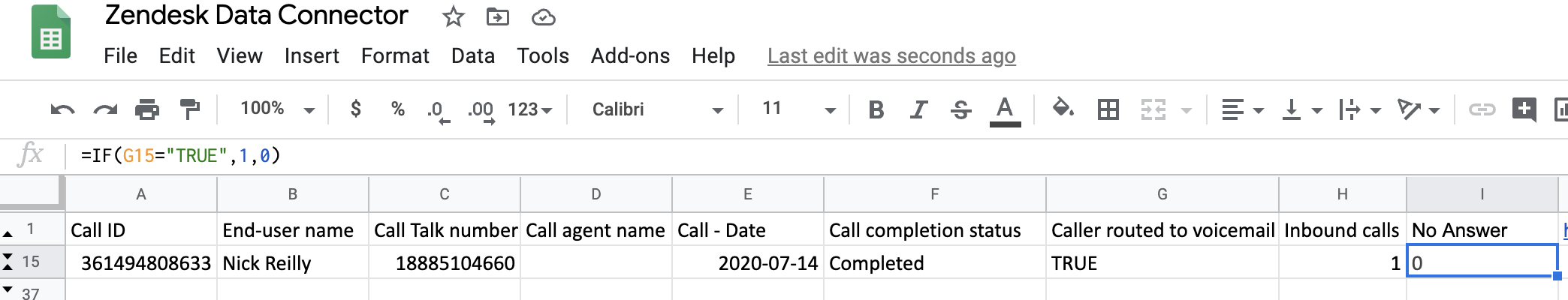
"TRUE"(TEXT) and notTRUE(boolean)? How do you come sure about that?