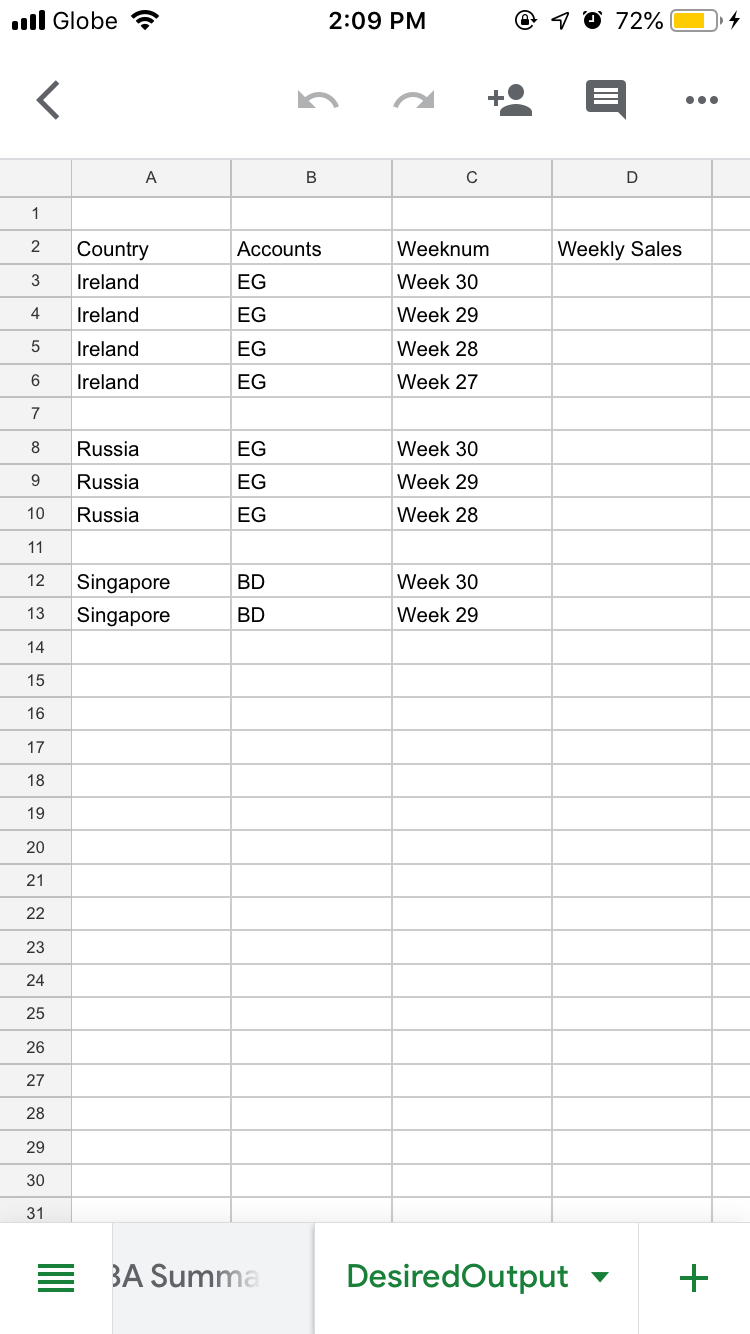I hope someone could help with this one. I’m not sure if this is possible but I would like to know if there is any way to insert a blank row after every change of Data in ColumnA(Country) which is the result of a query function.
I want to break on Country (Column A) and Accounts" (Column B) as per the DesiredOutput sheet.
Here is the sample file:
https://docs.google.com/spreadsheets/d/10R3pOblC3_u6E5-l1LqvaZzMlrZWoVuYrebVMW2wm9w/edit
BCBA Summary tab is the result of the query referencing the Raw_Data tab. 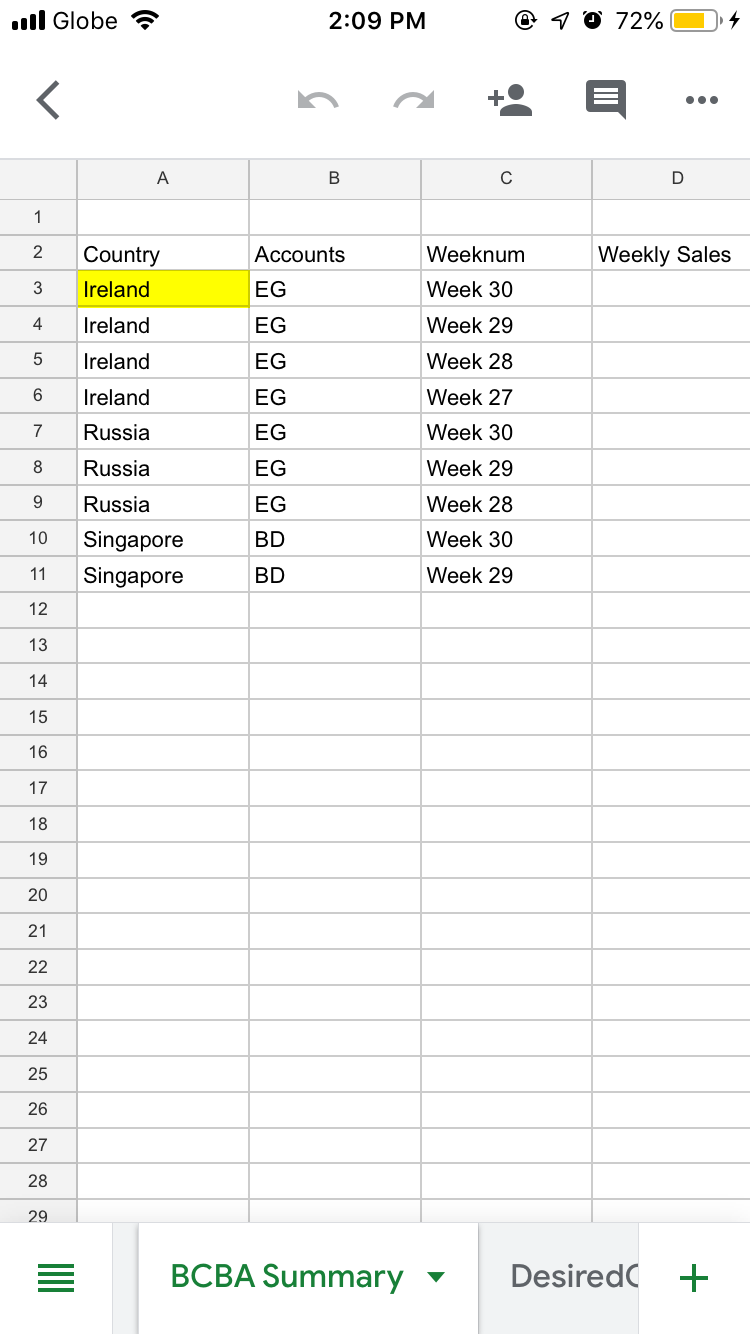
The DesiredOutput tab is my aim since I will have more than 20 accounts that will be added in the future and it will be easier for me to read the data.
I wonder if there is any way to get the DesiredOutput?
I tried this How to automatically insert a blank row after a group of data, successfully inserted a row, however, it is for every other data. I hope you could help me.
Thank you so much.