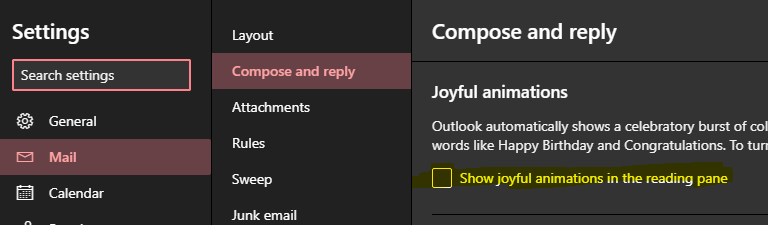How can I (if can I) turn off changing text to emoticons, as I type the text, in Outlook Web Access?
This ten years old answer brings no solution, because it is entirely about standalone Outlook client not about OWA. Sending e-mails as a plain text is not an option for me; we are forced to use rich-text for e-mail signatures at my company.
I have disabled "Joyful animations", but it brought no change to emoticons:
Do I have any other option? Can I somehow get rid of that pesky yellow faces? Or becoming a dully, sad person and not using smiles (either textual or graphical) at all is the only way here?