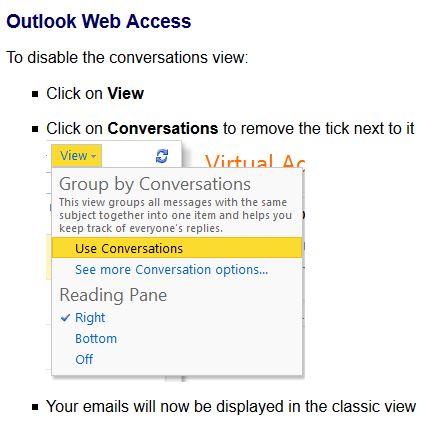Seems like it should be simple to turn off conversation mode, I was able to do it in my Outlook client pretty easily. However, I can't find the option in the web client (which I'm now stuck using due to my thick client refusing to connect (I've hit a known MS bug that currently has no resolution)). To help me keep my sanity until we can get the thick client fixed, how do I go about turning off that annoying conversation mode in the web client?
edit
Exchange Server 2013 in case it makes a difference.