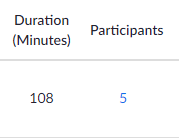I recently hosted (zoom pro) a surprise zoom meeting for a friend’s 80th birthday. I enabled all recording options (speaker, gallery, shared, audio, etc). During the meeting, I admitted over fifty folks.
After the meeting, I looked into getting the list of participants, but was surprised that the list came back empty.
I didn’t require registration to join.
Am I out of luck on this? Or, is there a way to get this list?
Yikes!