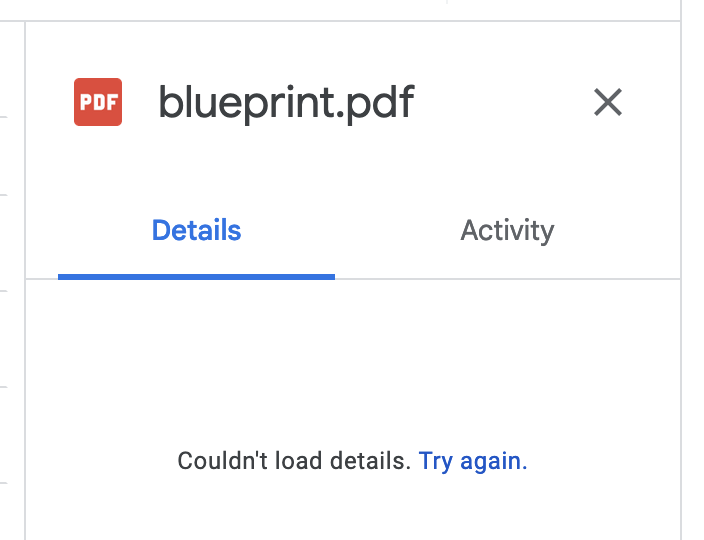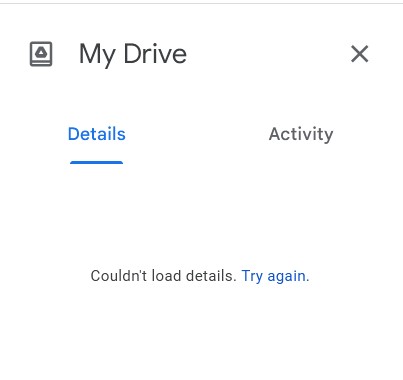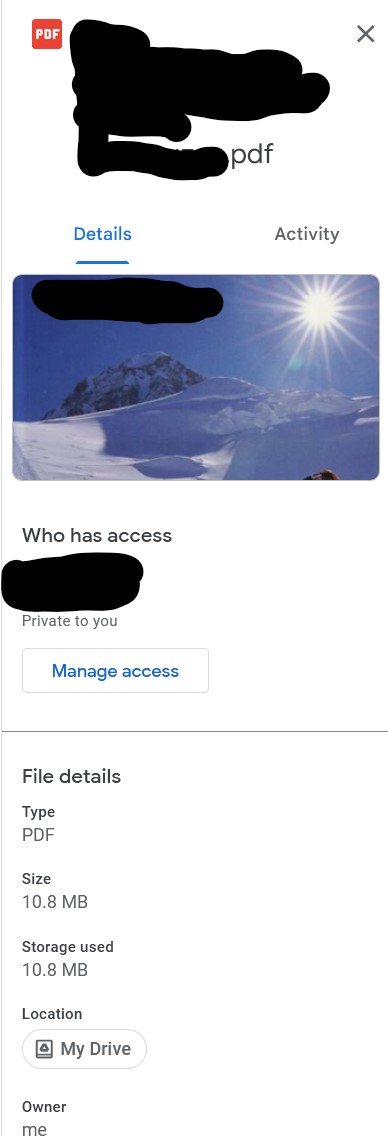I also have been having this problem since late 2022, and have determined that it occurs only with Firefox. The Activity displays correctly, but not the file Details. It doesn't seem to matter who owns the files, none of the Details are displayed.
I downloaded Chrome and do not have the problem with that browser, nor with Microsoft Edge. I didn't like always needing to use the private Firefox browser window whenever I access Drive folders, which I do a lot. I don't know if this is a Google issue or a Firefox issue, or just an example of not playing together nicely anymore.
So I have resigned myself to using Chrome for accessing Google Drive. I know this isn't really an answer, just a workaround. But I don't want to give up Firefox, and I use Dashlane which doesn't have a Chrome extension. So I don't want to switch to Chrome entirely.
Using Firefox 109.0 (64-bit) with Windows 10 on a desktop Dell. I am a non-techie user, a novice to StackExchange. I'm not really willing to bend over backwards to solve this. Wanting to see such metadata about my Google Drive files doesn't seem unreasonable to me.