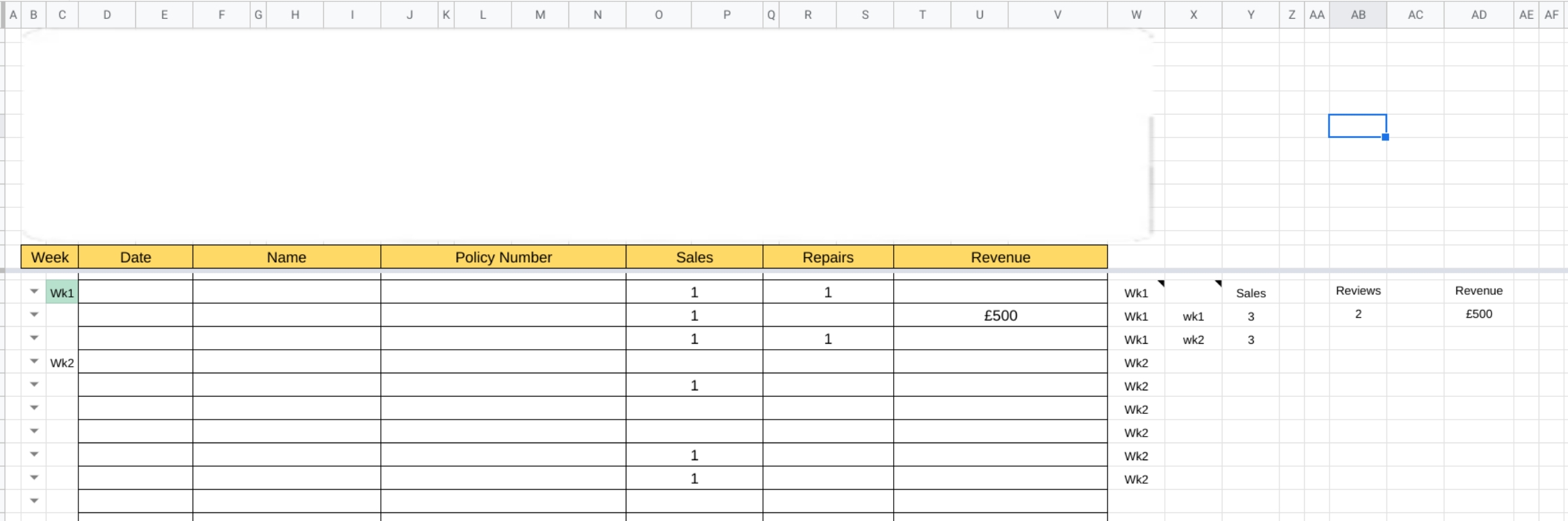doubleunary kindly helped with the linked question however i'm struggling to amend the Query() section so as to pull different results. ie. for repairs and revenue also.
Google Sheets - Formula or Code?
I amended as per below but i'm getting the #Value error so quite obviously did this wrong
=query( R13:W, "select lower(W), sum(r) where W is not null group by lower(W) label lower(W) '', sum(r) 'Repairs' ", 0 )
The linked image below should help with explaining what i mean, any questions please ask.