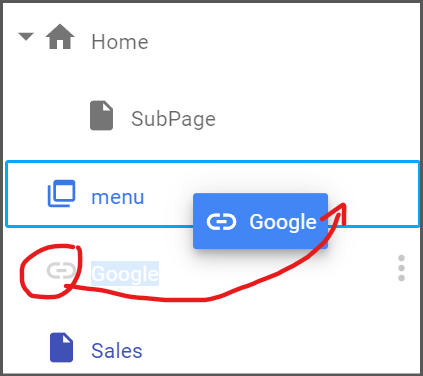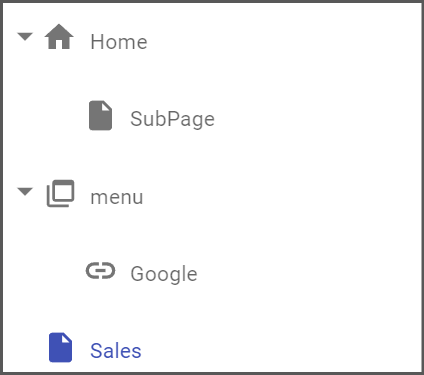My Google Sites page (using the new Google Sites, not classic) has several external links in the navigation bar, e.g. GitHub, LinkedIn, etc. How do I add these external links to a menu section in the navigation bar? I created a new menu bar section called "External Links," but I can't find a way to add links to it. I can only add new subpages.
1 Answer
- New links cannot be created from the kebab button
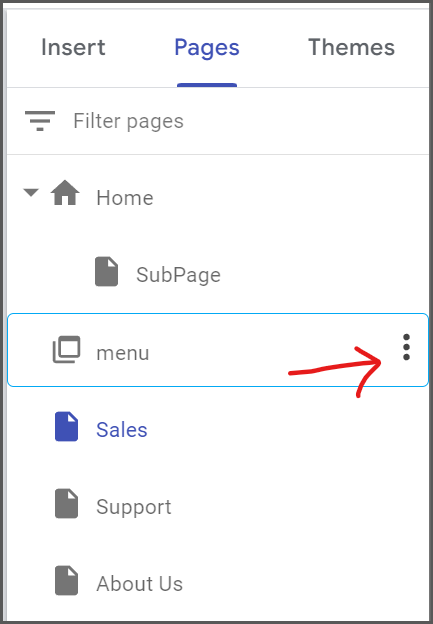
- Use the Add button (+)
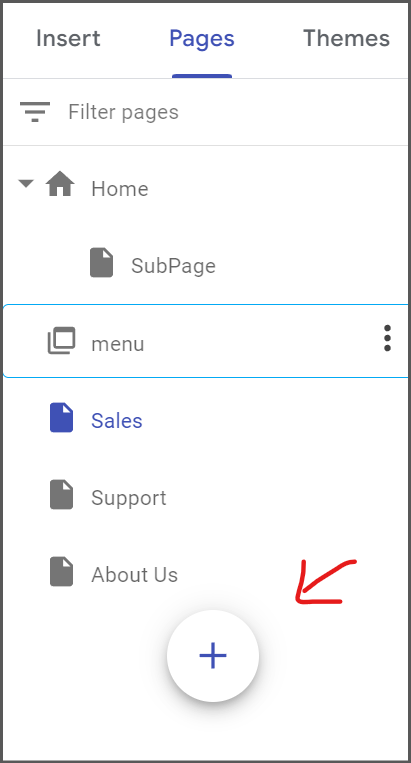
- Select New Link
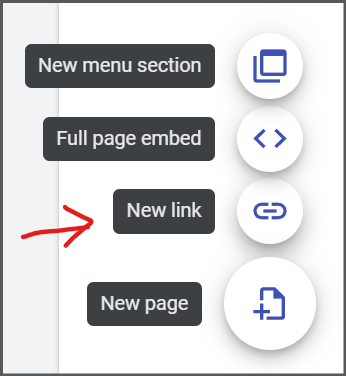
- Enter the link, the name, and click Done
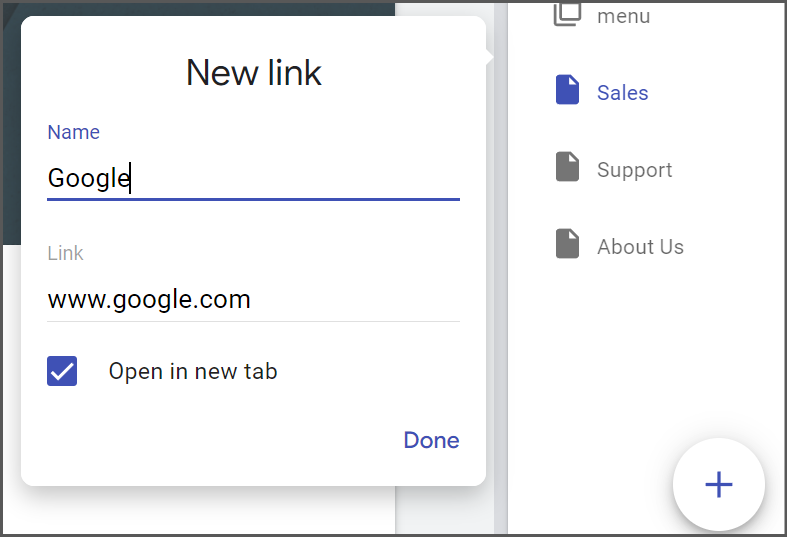
- If the menu has no child page to select (or selected), the link will be created outside the menu, at the same level as the currently selected page
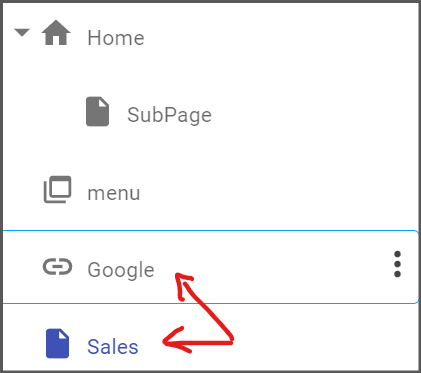
- You can drag the link into the menu using the link icon