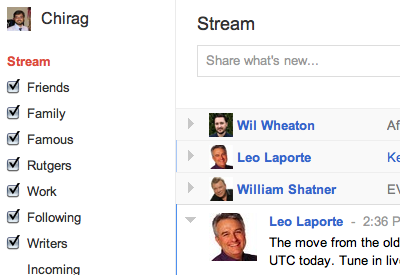I've seen that the main stream is composed of all the singular streams from the various circles. I can mute a single post or contact, but not a circle (all the posts coming from people belonging to that circle) nor compose the main stream in order to specify what circles to draw posts from.
EDIT:
Thanks for the suggestion on blocking them, but I really don't want these people to be blocked. Let me clarify. I have all my friends and family and colleagues in circles, and they all show in the main stream page (that is, the Google+ "homepage").
I've noticed that many illustrators, comic creators, and public persons I generally follow (on Twitter, and their blogs) have a Google+ page. Due to the nature of Google+, they're using those pages like blogs, to post pictures, and to read news and comics.
In my "virtual world", though, they're second level citizens. I'd just like to follow them once in a while, in my spare time, like "let's see if there is some good new comics", but on a day-by-day use, I don't want my family and friends' posts to be sunk in thousands of less-important-to-me posts!