If someone leaves a comment on my post and I want to reply back to them, how can I make sure they get my reply? In Twitter you append an at symbol to the front of their name to create an @reply message. Is there an equivalent in Google+? If so, how do I reply to a specific comment?
1 Answer
If you start your comment off with a + or an @ it starts to autofill the user's name. So if you wanted to respond to me you would do +Jorge or @Jorge and then autocomplete.
The person you are responding to then gets a notification in their Plus toolbar thing:
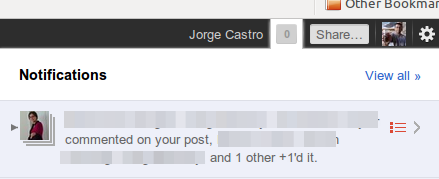
You can also set the settings to enable notification via mail and Phone (though that can get spammy in my experience).
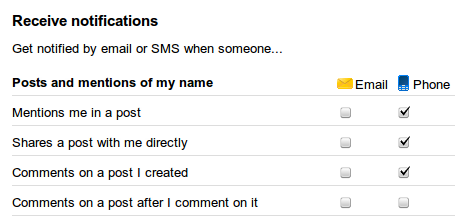

@should work exactly the same as using+as it appears to convert it to+anyway.