Is it possible to completely disable the Google+ feature called "Hot on Google+" that makes some posts of people not present in your circle appear on your stream?
This is an example:
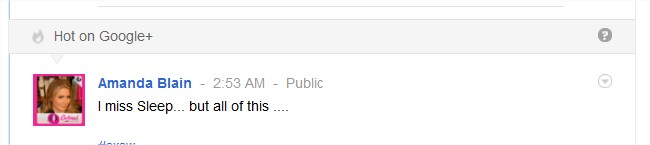
Yes, it is. Click on "What's Hot" in your left sidebar and a volume slider will appear in the upper right corner. Slide this all the way to the left, like this:
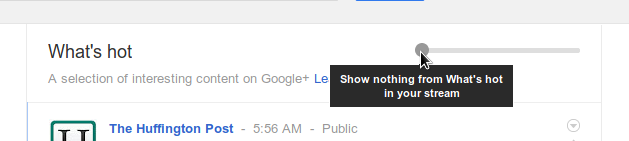
And no "What's Hot" posts will appear in your main stream anymore.
I was a bit puzzled by this at first.
They've changed it now, and it appeared that all you could do was set it to "less", but there's also a tick box to turn it off.
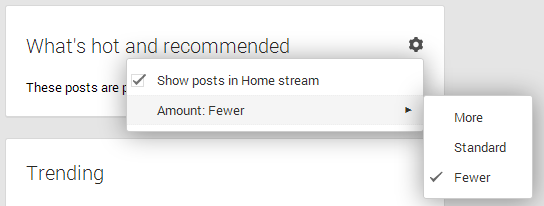
They keep changing fast.
It seems that they don't want many users to turn this feature off. That's why they've bit of hidden it. E.g. For a brand page, there is simply no option to go to 'Explore' page (even if you just copy paste the link, you are parked on the main G+ page, not brand page).
And, for main Google+ page (not brand page), even when you went deep, and turned off, you may still see some unwanted posts as I'm doing. Sorry for not posting SSs.