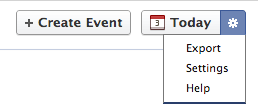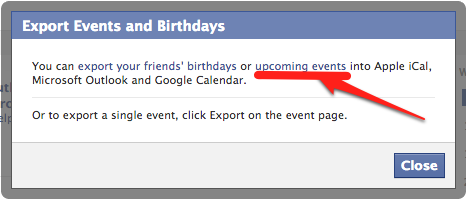Facebook has changed the layout of the events pages (around Oct 2014). From what I can tell you can't get to the URL from the overall events pages anymore, instead you have to go to an individual event then:
First get the link from Facebook
- Go to an individual event
- Click on "..."
- Click on "Export Event"
- Copy the webcal link listed under "Subscribe to all upcoming events on your calendar". It will look like webcal://www.facebook.com/ical/u.php?uid=999319999&key=AXXXXXXXX0XXXFe.
Then put the link in Google
- Click on down arrow next to "Other calendars"
- Click on "Add by URL"
- Paste the webcal link into the URL box
- Click on Add Calendar