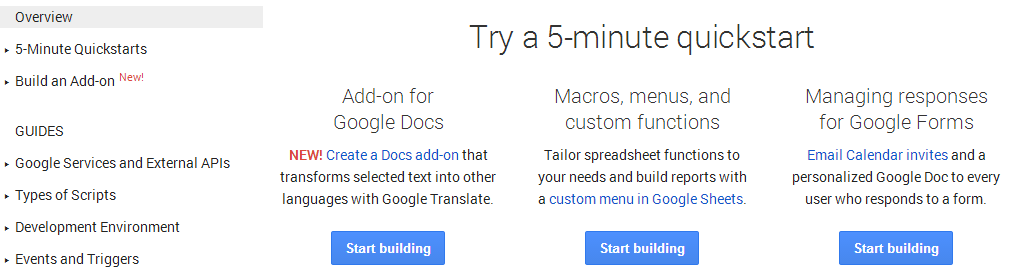I have a really complex spreadsheet in Google Docs, and while it works, having the ability to script it a bit (à la VBA in Microsoft Office) would make it a lot cleaner. I heard that this is doable in Google Apps, but I can't find it in Google Docs. Is this possible? Or is this something only Office can do?
4 Answers
Yep its called Google Apps Script.
They just had a Apps Script Hackathon! They have some good examples and tutorials on the resource page. Someone also coded "Game Of Life" in a script :)
They also had a talk at Google I/O about it.
-
+1 Google Apps Script is great. I've been utilizing it a lot lately to automate work. It not only can do the same type of stuff that VBS can, but you can pull data from the web (or other gdocs) directly, schedule time-based event triggers to run on their own (hourly, daily, etc), and build UIs (including extending the toolbar with custom commands). It's pretty amazing. Commented Jan 15, 2012 at 4:04
-
Look in the menu under Tools > Scripts. There's lots of examples and help to get going.
This is the official web site for Google Apps Script:
https://developers.google.com/apps-script/
Nowadays, it has an extensive help and tutorial section: