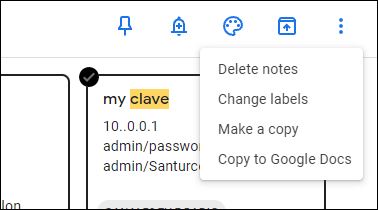I have been taking notes with Google Keep, but I cannot find any way to print. I cannot open the files in my Drive and there does not seem to be a print button. The Chrome file-print is greyed out. How do I print notes?
-
Are you using drive.google.com/keep to view them? Have you checked in Settings that your Google account is attached to Keep? Have you checked in system settings that sync is enabled?– Andrew LottCommented Jun 27, 2013 at 19:14
-
1Google Keep, at least for the desktop, is only partially baked. I'm not sure that the ability to print the notes is even part of their future plans. For what it's worth, I can print from the Android app using Cloud Print.– aleCommented Jun 27, 2013 at 19:28
4 Answers
Google Keep now allows you to convert a note, or a group of notes, to a single Google Doc.
As Rubén suggests in a comment to your question, the best way to go about printing a note (or notes) is to make a copy in Google Docs. Then, print it from there.
Here's how:
- Copy to Google Doc
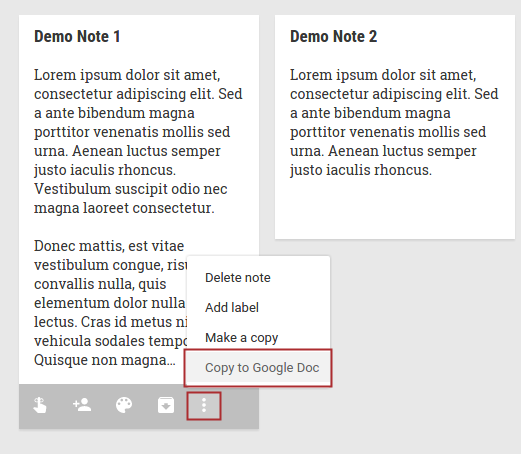
- Open Google Doc

- Print Google Doc
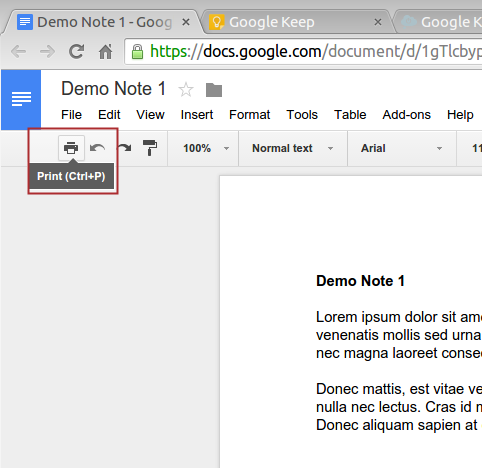
Here's how you do this with a group of notes.
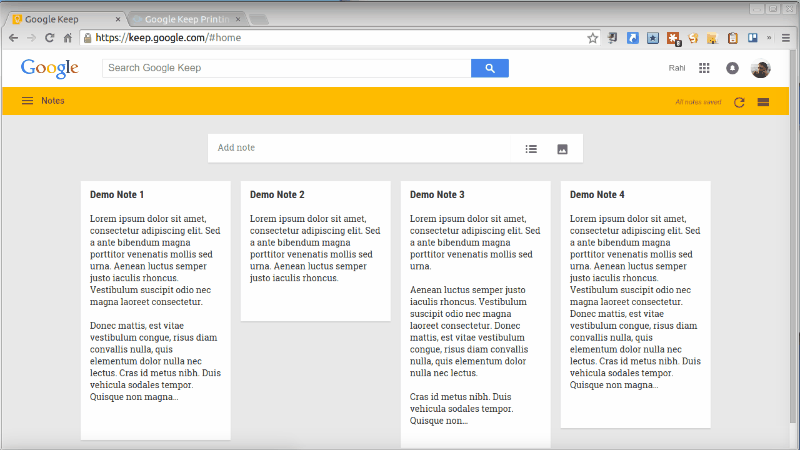
-
-
2@Thufir If you've tagged your notes with a label, you can navigate the notes within that label and select all with your keyboard (Ctrl A or Cmd A).– rahiCommented May 14, 2018 at 18:58
-
Thank you for going to the extra effort of posting screenshots! The visual learners among us appreciate that very much. Commented Aug 17, 2018 at 20:27
- Copying to Google docs and printing from there works well for me, especially for printing multiple notes, per rahi's post above.
- Highlighting what you want to print and then right clicking and selecting print, also works well, but doesn't get the title if you have a title on your Google-keep-note, per robin smith post above.
Finally, I found a way to print one or several Notes from KEEPS:
How to print in Keep? Simple, highlight and print it (right mouse button).
-
1