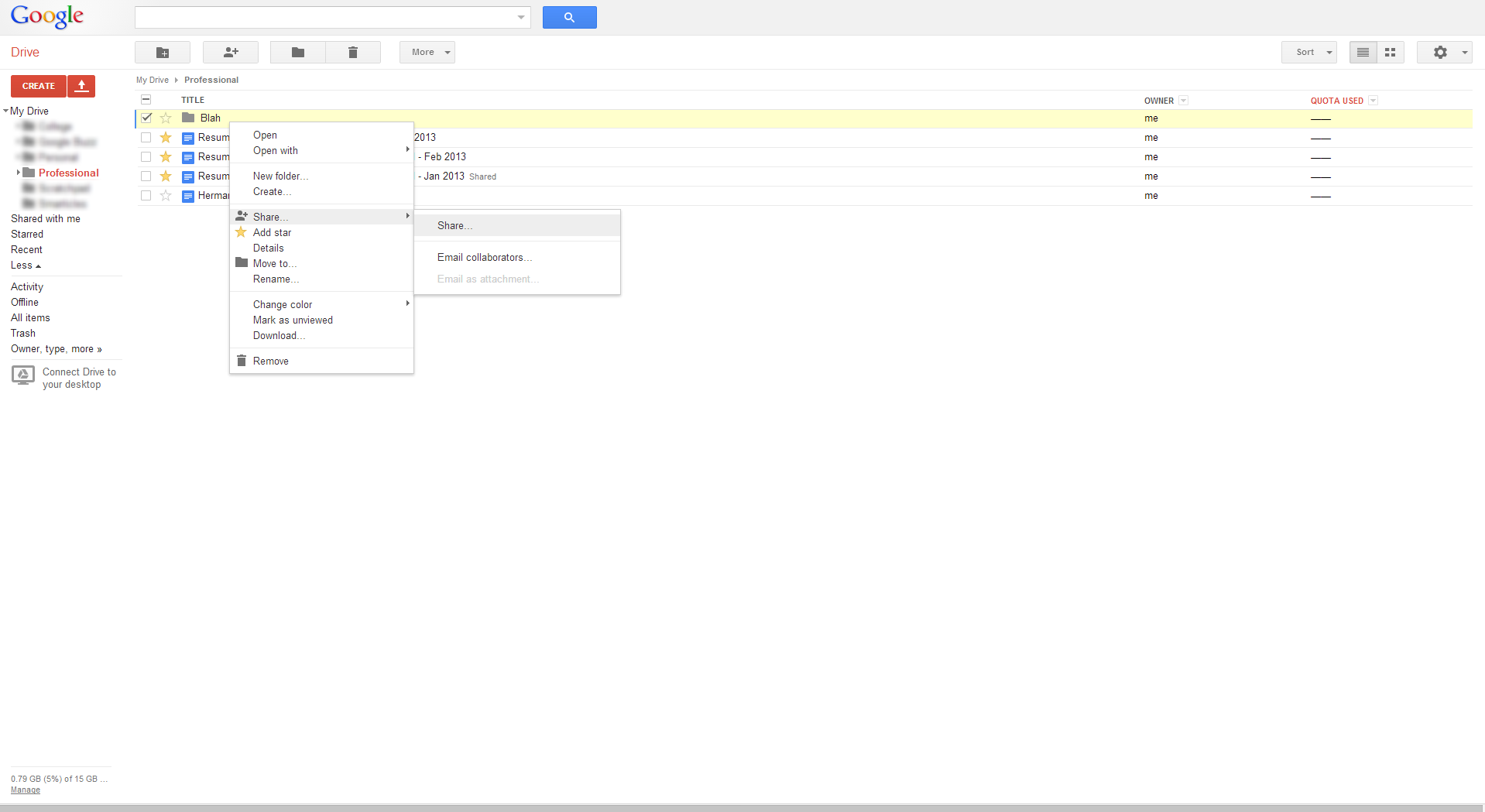Is there a way for sharing a folder on Google Drive without having it in the root of Google Drive?
If not possible:
- Do you know a sharing system with a decent free size, that allows this option?
- The other way around, is it possible to exclude sub-folders from the sharing?
N.B. For sharing I mean uploading it online, not necessarily sharing with other people.