I was struggling with this on my iPhone today. I have two browsers, Chrome and the built-in Safari.
My wife signed in to her Gmail account Safari, and I signed in to my (Google-based) work email account in Chrome. There doesn't appear to be any option to completely log out in either case.
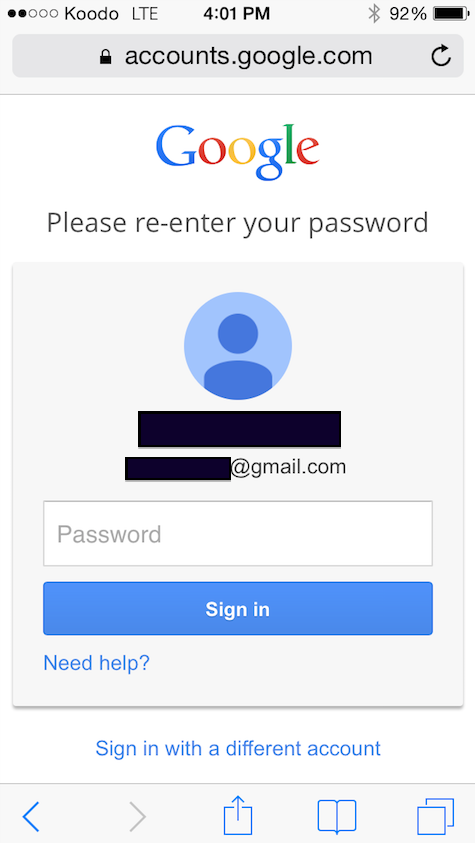
When I tap on the "Sign in with a different account" link, I get this:
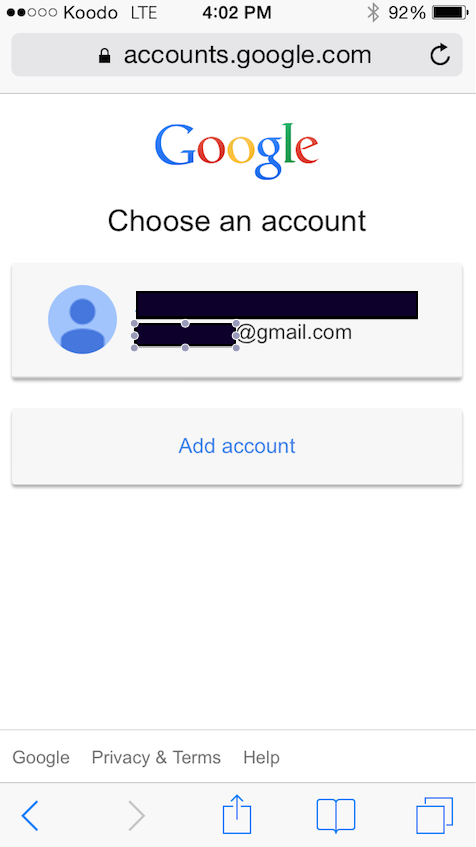
There's simply no option to sign out and sign in with another account. Is this by design?
