Tim's answer is spot on and this is a huge flaw within Forms right now. Edit response is perfect to get users back into their previously submitted form. Question logic works beautifully to allow users to pick up where they left off and to "save" their progress by jumping to the submit page from anywhere. However as stated, when the user returns, makes progress and resubmits, answers from any previously completed section are lost.
I attempted to create a loop where in order to submit you actually have to revisit every section in the form first (because if you navigate to a previously completed section before submitting, it will maintain those answers). In theory, this sounded nice, but it became so complicated for a user to submit, that it wasn't worth even using a Form. In addition, I kept running into closed loops that would send me from section 1 to section 2 and then back to section 1 and I would get stuck in that loop. Super frustrating!
To my knowledge, the only workaround is to not use sections, which then makes you unable to "jump" around throughout the form...
My take away - Google Forms is not the right tool for the application, so I'm on to another option.

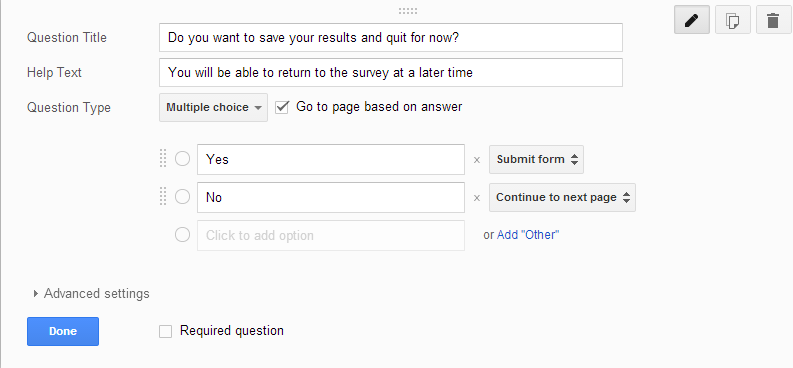 By using question logic, we can send survey-takers to the "Submit form" page which then gives them an "Edit this form" link that they'll need to save. Of course, when they come back, they will be starting from the beginning of the survey, but their previous answers will remain filled in.
By using question logic, we can send survey-takers to the "Submit form" page which then gives them an "Edit this form" link that they'll need to save. Of course, when they come back, they will be starting from the beginning of the survey, but their previous answers will remain filled in.