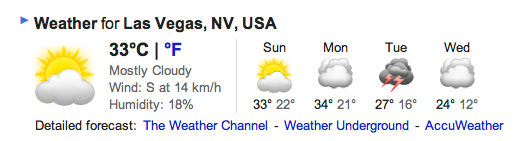The Calculator
Without a doubt. It's far more powerful than people realise (although people here have touched on some of its features).
Basic maths
3 * 2
Gives: 6
4 + 12
Gives: 16
It knows BODMAS:
2^10 / 4 + 1
Gives: ((2^10) / 4) + 1 = 257
It knows English:
(five plus seven) divided by six
Gives: two
(I really like that it shows you its order of precedence, which can sometimes be confusing otherwise)
Constants
e
Gives: 2.71828183
And so one with pi etc.
It also knows more complex expressions for constants:
Avogadro's number
Gives: 6.0221415 × 10^23
You can do maths with constants (and it knows imaginary numbers):
i^2
Gives: -1
e^(pi * i)
Gives: -1
Functions
It can do logs:
log(16)
Gives: 1.20411998
I haven't found a way to directly take logs of arbitrary bases, but this work-around does me in the meantime:
log 1024 / log 4
Gives: 5
cos(pi)
Gives: -1
Dimensional Analysis
It knows units! It can do conversion:
1 kilogram in lbs
Gives: 1 kilogram = 2.20462262 pounds
You can do maths with them of course. How many g's does the Bugatti Veyron pull if you floor it?
62 miles per hour / 2.5 seconds / 9.8 metres per second squared
Gives: 1.1312849
Tasty. Want your output in a different form?
60 miles per hour * 20 minutes in kilometres
Gives: 32.18688 kilometres
Bases
(Thanks to Dan's comment below)
The calculator can also output in other bases:
15 in hex
Gives: 15 = 0xF
12 * 3 in binary
Gives: 12 * 3 = 0b100100
And it can convert from them too, and do Roman numerals!
XXXVI in decimal
Gives: XXXVI = 36
Put it all together
answer to life the universe and everything * pi * e * avogadro's number * speed of light
Gives: 6.47538066 × 10^34 m / s
A more meaningful equation... how about how much energy a nuclear bomb releases? We all know E = mc^2:
600 milligrams * the speed of light squared
Gives: 5.39253107 × 10^13 joules
Closing tips
Sometimes you need to put in brackets to express precedence clearly, for example "five plus seven divided by six" and "(five plus seven) divided by six" give different answers.
If the calculator doesn't kick in you can attempt to coerce it by appending "=" to your query, for example "1+2=".
It knows most units and constants (including currencies) but it isn't 100% perfect, so if something doesn't work try rewording it.
Bonus tip for users of Chrome and Firefox: If you type a calculator query into the omnibar / search box and wait for suggestions to pop up, the first suggestion will be the answer. Saves you a pageload!
Lastly if you think it will work, it quite possibly will! It handles a wide array of inputs, outputs and operators, someone pointed me to a comprehensive list here.