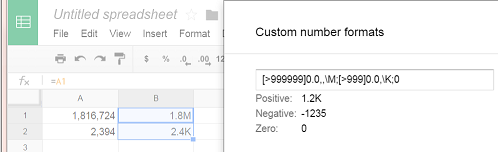Any recipes out there for a "smart" number formatting formula for Google Sheets that's "scale-aware," a la Rails ActionView's distance_of_time_in_words method?
I would expect to enter a number like: 1,816,724 in a cell, and via a formula, display the number in another cell formatted as: 1.8M (or display 2,394 as 2.4K, etc.).