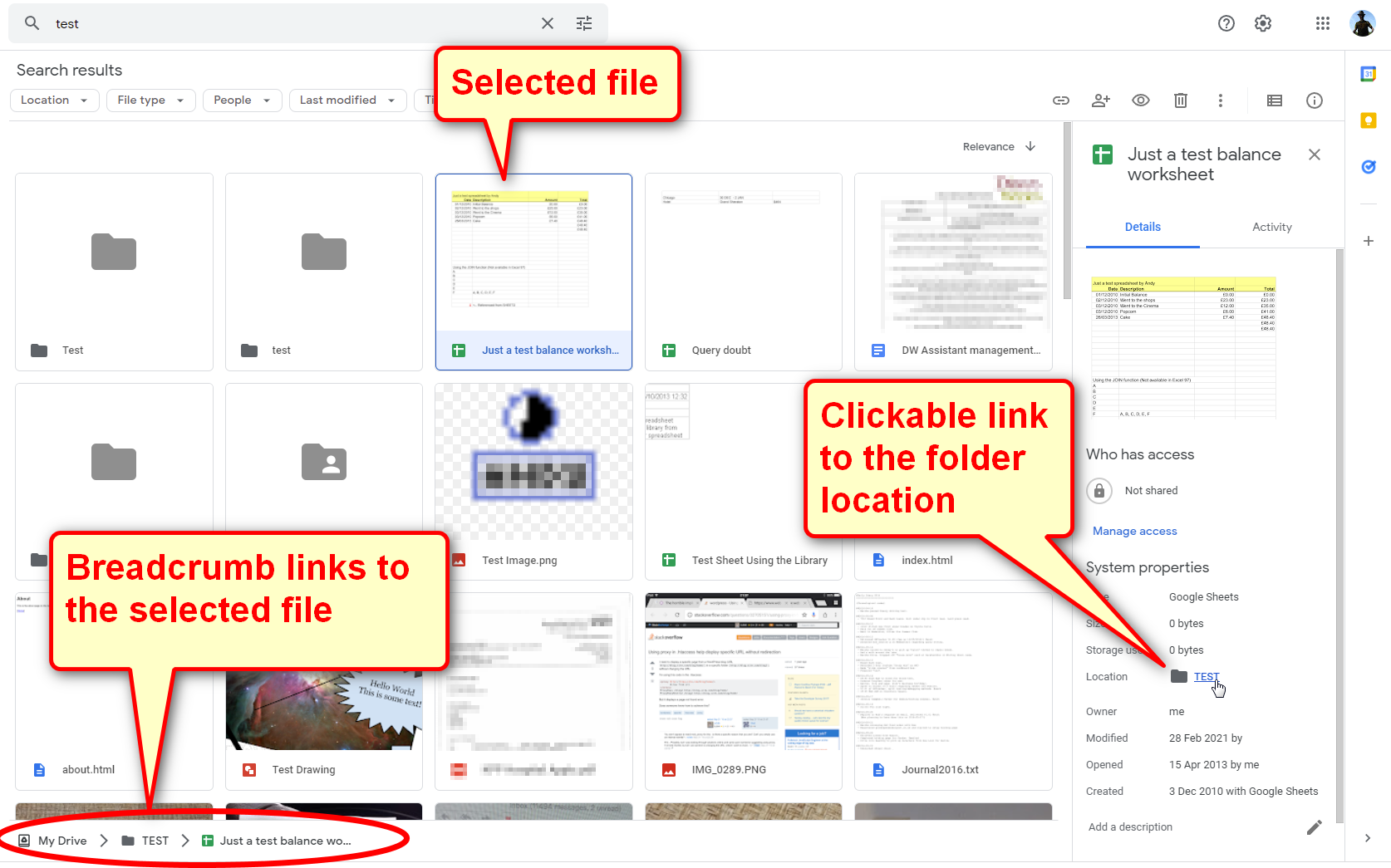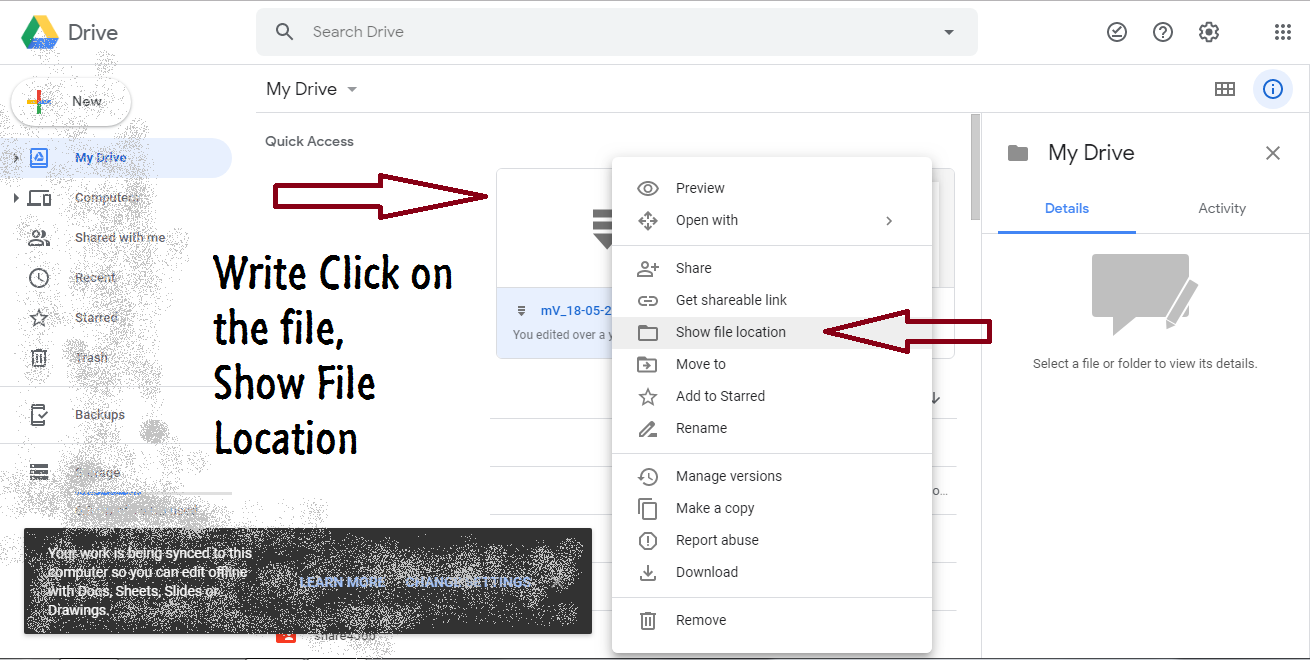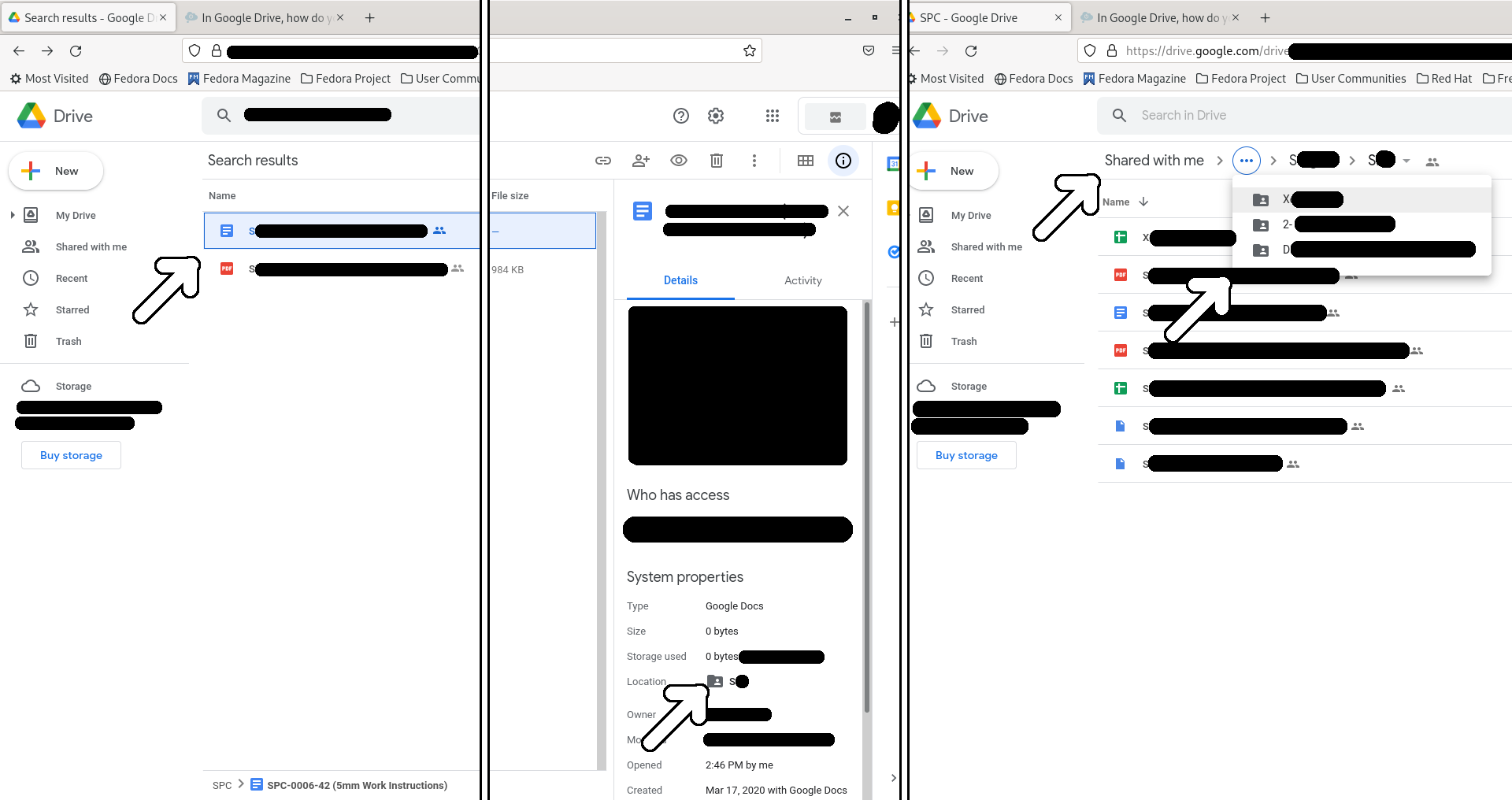In Google Drive, how do you find the folder a file is contained in? For example, say you search for a file named big_apple.jpg and find it. Is there a way to know which folder it is in, for example maybe you uploaded it to a folder named pictures?
6 Answers
One way is to view the "File Details" by selecting (single click) the file. The "Location" is shown in the file details in the right column. This is the same whether you are in thumbnail or list view.
In the screenshot below, the selected file is in the folder "TEST".

It would probably be more useful if this information was immediately available in list view or something, but it does not seem to be.
UPDATE 2022-06-22: The folder location is a clickable link that takes you to that folder. There is also a clickable breadcrumb trail at the bottom of the page that shows the complete folder structure.
-
OMG thank you! This has been a problem ever since Google hosed the folders for shared folders. Commented Jan 25, 2023 at 17:19
If you want a shortcut, enter in the address field:
https://drive.google.com/drive/#search?q=big apple
After the equal sign enter your keywords. (In this example, "big apple").
On those search results, hit right click on a file, and select Locate in my Drive
See Image. It'll help I think.
Right click on the file you want to locate and click on Show File Location Button.
If you did a SEARCH, have the file open and don't know where is located, a workaround could be to set where it will be located... FILE > MOVE and choose a new location for it.
-
While I do not recommend to move file to a new location, but "file > move" does show the current location. In my case, it is a Google doc, and first two methods provided in the answer does not work. It does not have "file location", and it is not a search, only this method worked, so I "+1"ed which cancelled the "-1". Thanks for posting this under valued answer! Commented Apr 22, 2021 at 11:09
Expanding on MrWhite's answer.
- Click on the file
- On the right hand side under location, click on the file's folder.
- Look on the top for the file's full directory. You may need to press the "..." button to see the directory.
As of writing this (2022-01-28) I don't know of any way to copy this full directory to your clipboard.
"Move" icon at top will do it. So in Sheets, click "move" icon on top menu bar next to star and file name, then the "open file in new tab" shortcut next to the file name in the expanding menu will take you to the enclosing folder.