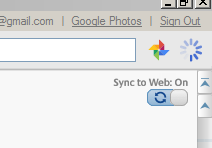Background
I have 300GBs of neatly organized photographs of my past 10 years in 500+ folders (albums) with names like:
20150320-20150320 Partial Solar Eclipse (Szentes, Dónáti domb) [Sarah]
20150330-20150331 Siófok-Tihany (Balaton) [Mom, Sarah]
Each of these folders contain 10-1000 x 1-4MB JPEG files taken via several cameras and phones.
Question
While I like the idea of just dumping everything at Google Photos and it will organize them by date, I would like to still keep my Albums intact, especially since I may have 2-3 albums for different events on a single day sometimes. I can make piece of losing some quality with the "High quality (free unlimited storage)" option, but I don't want to re-do all my organizing of re-picking each event's photos into albums in the browser if I have it already.
I'm looking for any options that might preserve the existing folder structure (instead of Photos' yyyy/mm/dd/*.jpg) or create albums on the UI for each folder.
A nice to have feature would be to also upload an occasional .txt file that's in the album too.
Without these features I would lose months of organization work and I will have the inability to ever re-create the current structure I have.
I tried the following options already
- Upload to Google Drive as folders and move to Google Photos folder, this counts against Drive quota, which is not unlimited
- Upload via Google Photos uploader, images are scattered into yyyy/mm folders merging a lot of events into one folder AND NOT creating any albums in the meantime at https://photos.google.com/collections
- Searched for new Google Photos API to write my own "albumizer", but none found :(