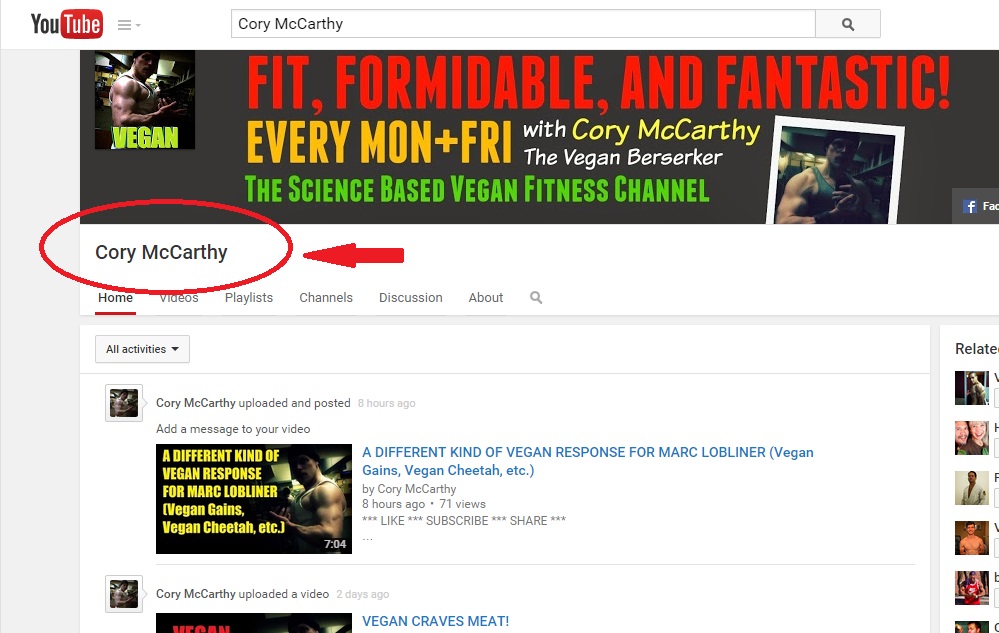From Change your channel details - Youtube Help
Change your channel details
If you use the name and photo from your Google Account for your YouTube channel, you can update this
information at any time. Keep in mind
this will change your name and photo across Google services.
If you use a different name on your YouTube channel than the one you
use for your Google Account, your channel is likely connected to a
Google+ page. If so, your YouTube channel name and icon come from the
connected Google+ page, and you’ll be redirected to Google+ when
updating these items.
Change your channel name
Before you start: Make sure you confirm your name on YouTube or
you won't be able to change your channel name. Keep in mind that
Google+ supports changing your name only up to three times in 90 days.
Learn more about Google+
names.
Below is included only one case, for other case follow the link on the top of this answer.
Computer
- Sign in to your channel on YouTube.
- Click Menu
 .
.
- Select My Channel.
- Point your cursor at your channel name and click Edit
 .
.
- Select Channel settings.
- Under "Account information," select Change next to your channel name.