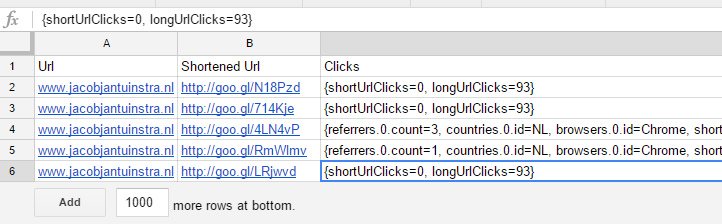I've used this guide to create a Google sheet that creates shortened goo.gl links - is there any way I can update this to show the click stats in the next column?
1 Answer
With the code below, you're able to insert the analytics information as well.
Code
var SHORT = "short", INFO = "info", LONG = ' long';
function onOpen() {
SpreadsheetApp.getUi()
.createMenu("Shorten")
.addItem("Create Links !!","createShorts")
.addItem("Get analytics !!","getInfo")
.addItem("Get long URL", "getLong")
.addToUi()
}
function createShorts() {
performAction(SHORT);
}
function getInfo() {
performAction(INFO);
}
function getLong() {
performAction(LONG);
}
function performAction(action) {
var range = SpreadsheetApp.getActiveRange(), data = range.getValues();
var output = [], url, value, index;
for(var i = 0, iLen = data.length; i < iLen; i++) {
value = data[i][0];
switch(action) {
case SHORT:
url = UrlShortener.Url.insert({longUrl: value}), index = 1;
output.push([url.id]);
break;
case INFO:
url = UrlShortener.Url.get(value, {projection: 'FULL'}), index = 1;
var a = url.analytics.allTime;
output.push([flattenObject(a)]);
break;
case LONG:
url = UrlShortener.Url.get(value), index = 2;
output.push([url.longUrl]);
break;
}
}
range.offset(0, index).setValues(output);
}
function flattenObject(obj) {
var f = new cFlatten.Flattener();
return f.flatten(obj);
}
Explained
Continuing from the answer you used as a guide, a couple of things have changed:
- menu has another item
- code is re-used to perform both actions
- the cFlatter is used to flatten the object obtained from the url.analytics.allTime
Perform the same action as you would do for creating the urls, but now select the shortened urls and pick the new menu item in the Shorten menu.
You can change projection: "FULL" into:
"ANALYTICS_CLICKS"- returns only click counts"ANALYTICS_TOP_STRINGS"- returns only top string counts (e.g. referrers, countries, etc)
or you can change url.analytics.allTime into:
url.analytics.monthurl.analytics.weekurl.analytics.dayurl.analytics.twoHours
to alter the analytics information.
Screenshot
Library Key
Add the library key, of the cFlatten library, in the Script Editor under Resources > Libraries:
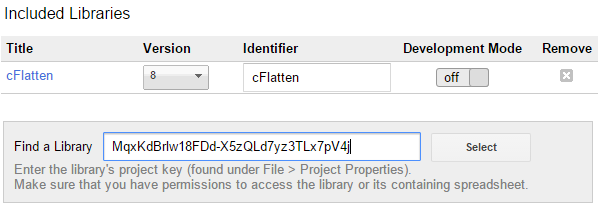
References
- Url: get
- GAS library cFlatten by Bruce McPherson (MqxKdBrlw18FDd-X5zQLd7yz3TLx7pV4j)