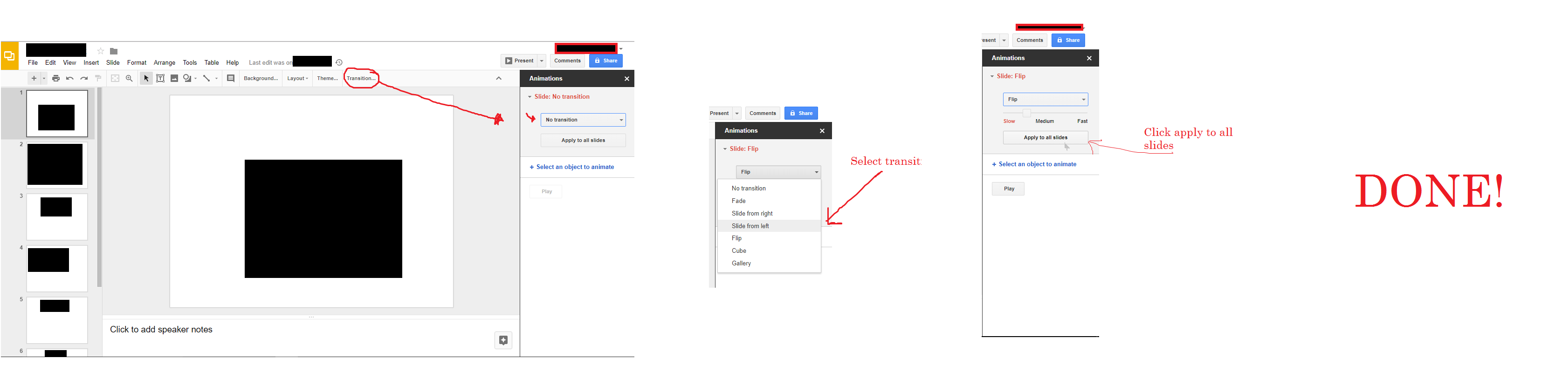Google Slides has its default animation setting to be "Fade In" with a non-instantaneous speed (see picture). I know I can change it manually to "Appear" and "Fast", but is there a way to change the default so I don't have to do it for every single object.
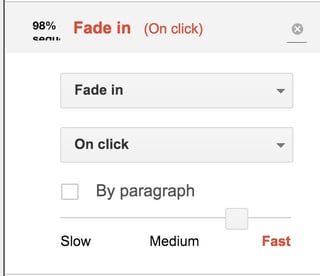
-
3To me, converting "Fade in" and "slow" to "Appear" and "Fast" is the only annoying part of google slides. I wish there would be a way to change this default setting.– user345394Commented Oct 13, 2021 at 1:15
-
1At least a keyboard shortcut would be really helpful.– user345394Commented Oct 13, 2021 at 1:16
4 Answers
I don't think so. The best workaround is to set the animations on your first slide and then duplicate that slide instead of creating new slides. But you obviously can't apply this to an existing presentation.
-
1Darn, that would have been helpful for Google Slides. :( Commented Jan 8, 2022 at 20:20
So you open up Slides. You click transitions and select the transition you wish to have. Next click "apply to all slides".
-
31The question asks about object animations, not slide transitions. Commented Oct 10, 2018 at 18:21
There is no currently any way to change the default, but you can select all text or just click off the slide and then you can change everything all at once.